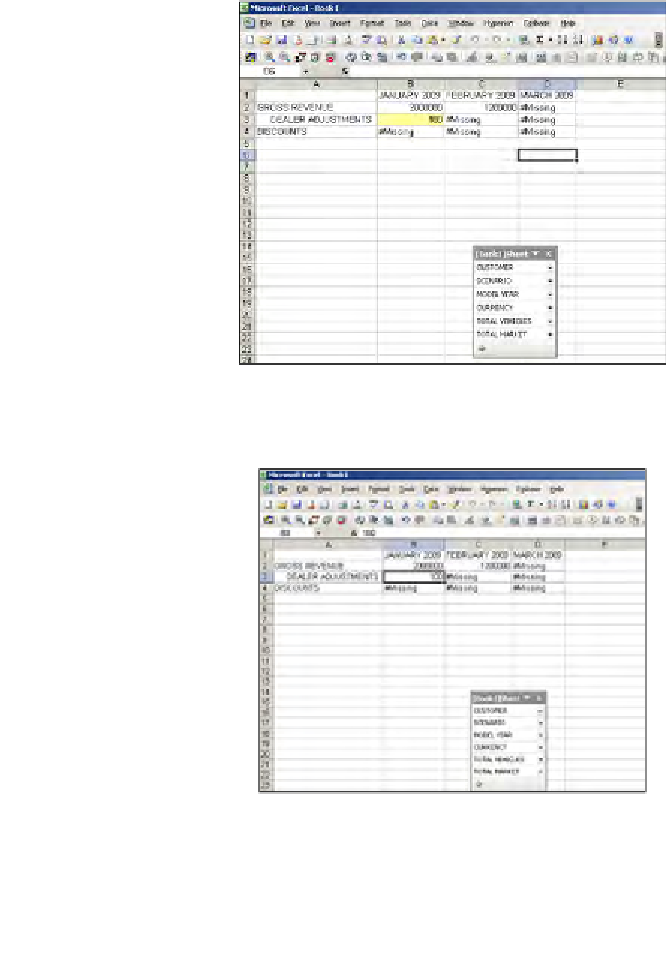Databases Reference
In-Depth Information
Submitting data and calc scripts in Smart View
Like the "Lock and Send" data update method in the Essbase Add-in, you can also
send data to the Essbase database by clicking on the
Hyperion | Submit Data
button. Let's say we have a member called
Dealer Adjustments
in our
Measures
dimension and we allow the business analysts to enter adjustments to this member
using Microsoft Excel. All they need to do is click on
Submit Data
to send the
data to the Essbase database. The moment the business analyst enters the January
2009 Dealer Adjustments data in Microsoft Excel, the spreadsheet cell shows the
information in yellow, indicating that this information has been edited and needs
to be sent to the server, as shown in the next screenshot:
The moment the user clicks on the
Hyperion | Submit Data
, the information
is submitted to the Essbase database as shown: