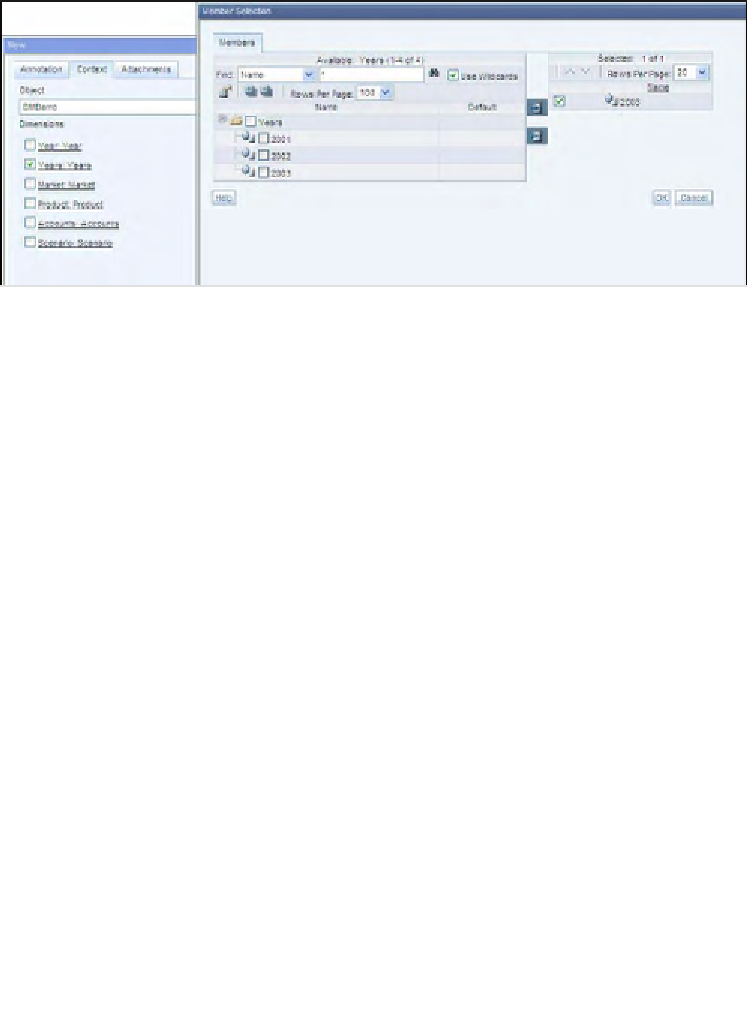Databases Reference
In-Depth Information
Take a look at the following screenshot to see an example of how easy and intuitive
using Oracle Essbase Financial Reporting really is:
On top of the reporting capabilities, Oracle Financial Reporting also has functionality
that allows the user to schedule batch report generation, distribute reports, and
divert reports to a holding area. Then, to complete the process, Oracle Financial
Reporting can be used to send notifications to specified recipients when their reports
are ready.
Smart View for Microsoft Office
As you know, Oracle Essbase comes with an Add-in tool designed to be used in
Microsoft Excel. It is this add-in that is one of Essbase's biggest strengths and also
makes all of the various data analysts very happy.
Oracle, being the industry leader that they are, did not stop with the Essbase Add-in
for Microsoft Excel. Oracle realized that in addition to making the data analysts very
happy, it would probably be a good idea to make the flashy sales people and the big
shot executives very happy as well.
With Essbase version 9.x and higher, Oracle has introduced a new product called
Smart View. Oracle Essbase Smart View, simply put, is like an Essbase Add-In for
the entire Microsoft Office suite of applications.
In today's world of on demand this and real time that, just imagine a tool that allows
you to go into a meeting with your beautifully prepared Microsoft PowerPoint
presentation that itself is now directly connected to the Essbase database. Your
presentation will always have up-to-the-second and accurate data. Also, imagine that
you need to send a quick email to your team alerting them to some data condition
that needs immediate attention. Well, your email can also connect directly to the
database and will contain up-to-the-second data.