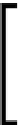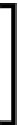Databases Reference
In-Depth Information
The sample API subroutine explained
What we will do now is take the VB subroutine from the previous example
and show you how it would look in a real program.
Sub BrowseOutlineAlterReport()
ESB_Init
'Initialize the API
ESB_Login(Server, UserID, Password, hInst)
'Login to server
ESB_SetActive(hCtx, ApName, DbName)
'Connect to a database
ESB_OtlOpenOutline
'Open a database outline
ESB_OtlRestructure
'Restructure the outline
ESB_OtlCloseOutline
'Close the outline
ESB_ClearActive
'Disconnect from a database
ESB_Logout
'Logout from the server
ESB_Term
'Terminate the API
End Sub
You have just completed our instruction for the Essbase API section of this chapter.
We know that you now feel confident that you can take advantage of the Essbase
API functionality and make your life a lot easier.
Because the Essbase API functions execute on the
analytic server, the same tasks or functions that could
be performed through EAS or the Microsoft Excel add-in
will almost always execute substantially faster than on
the client.
Systems built with extensive use of automated Essbase API functionality are usually
more reliable since there is no need for a human to be in there messing things up.
This same reason also seems to make the automated systems more stable as well.
All in all, it is better to plan for the long haul and do some of the hard work up front
in terms of writing code. This method of system development does nothing but keep
paying you back with long term dividends.