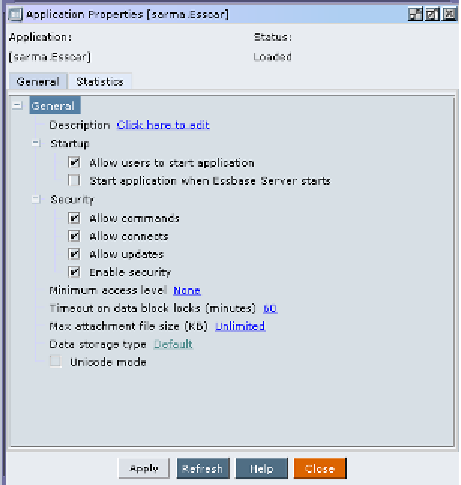Databases Reference
In-Depth Information
Keep the following screenshot in mind when you are looking at the MaxL alter
application command examples that follow. For reference, whatever that is
performed in the script can also be performed through the
Application Properties
screen accessed through the EAS tool.
Let's look at a few more commonly used
alter
statements.
Using the SET properties statement
You can set an application's properties using the
alter
and
set
statements. Some
of the
set
commands are:
•
set minimum permission
: Grants all authorized users a minimum
application permissions level which is valid for all of the databases under
this application. This command directly corresponds to the Minimum access
level setting in the
Application Properties
screen on the
General
tab.
Syntax:
alter application <App-Name> set minimum permission <READ |
WRITE | CALCULATE | DATABASE DESIGNER>;
Code Sample:
alter application 'ESSCAR' set minimum permission read;