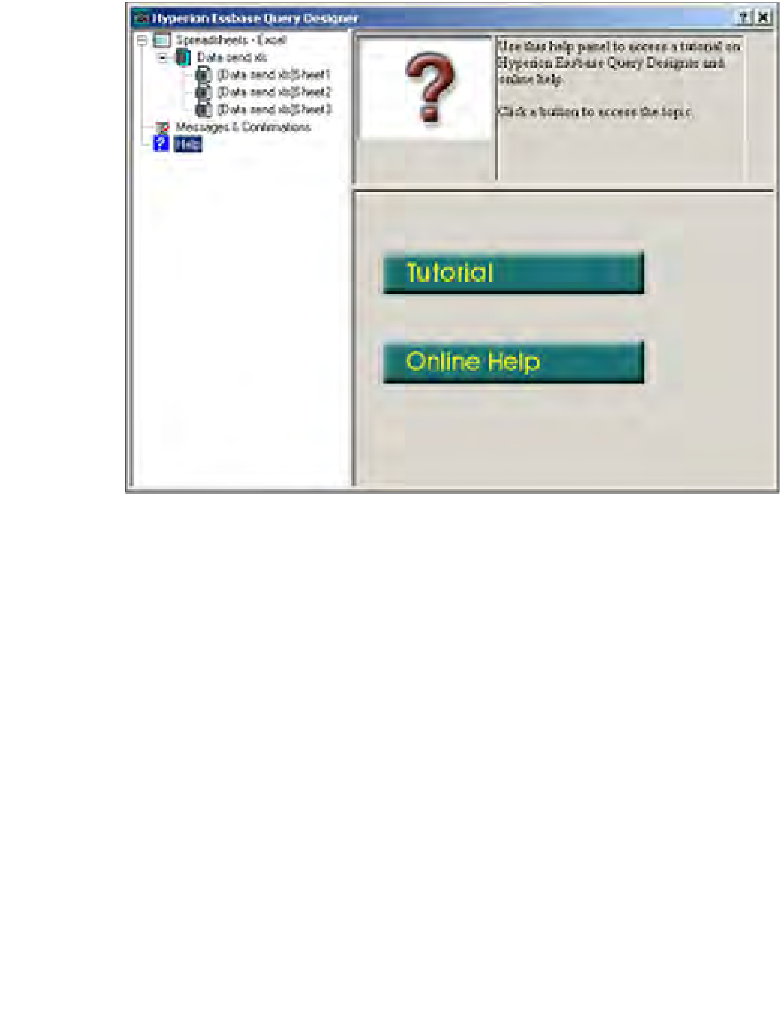Databases Reference
In-Depth Information
When you read through the rest of the choices you will see they offer similar
choices that you can select, depending on how comfortable you are using the
EQD. For the most part the
Messages and Confirmations
selections give you
the option of message boxes popping up asking for confirmation when you
are attempting to perform a function in the query designer.
• There is the query help screen which is shown below. Again, this screen is
divided into three panes, as are the rest of the EQD screens. When you click
on the
Help
icon in the left pane, the screen will change to the
Help
screen.
Referring to the usual upper-right pane on the screen, you will see tips on
how to use the EQD help. In the lower-right pane are two buttons. These
buttons offer you the choice between stepping through an EQD tutorial or
activating the EQD online help. This screen is pretty much an intuitive screen
that you can best learn how to use by exploring on your own.
Creating a query with Essbase Query Designer
Essbase queries are associated with individual worksheets in a Microsoft Excel
workbook. This is not to say that a query cannot be used in several worksheets, it's
just that the development of a query must be associated with an individual worksheet.