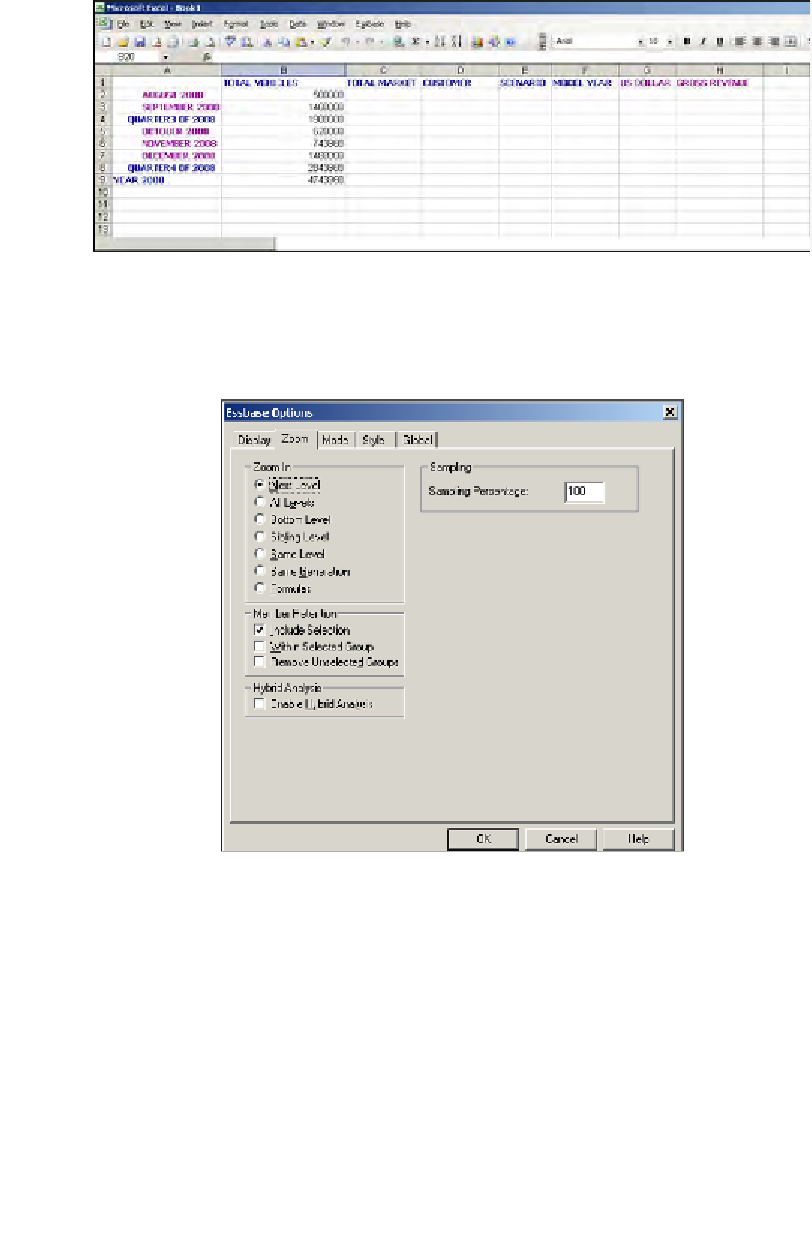Databases Reference
In-Depth Information
Zoom tab
The functions found on this tab are page or sheet level options that aid the user
in quickly drilling up or down to desired levels of data.
The first section on the
Zoom
tab allows you to control how the add-in reacts when
you use the
Zoom In
function. You may be wondering what zoom in and zoom out
means? As you all know, on a camera there is a function that allows you to zoom in
on your subject. What does it do? It will give you a closer look at the object for which
you are trying to take a picture. In a similar way, when we use the
Zoom In
function
in Essbase, its gives you a closer look at the data by drilling down either one level
down or several levels down. There is an entire range of choices but you are allowed
only one at a time.