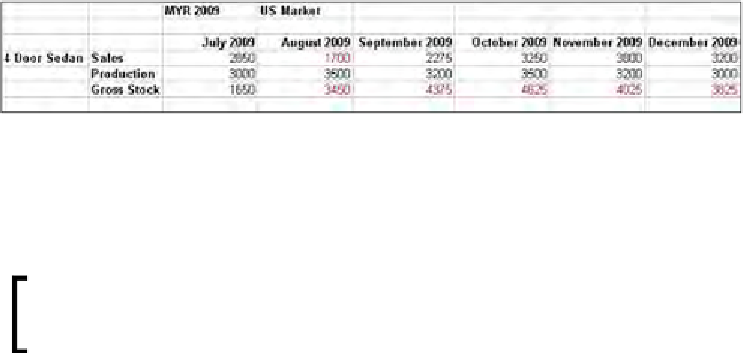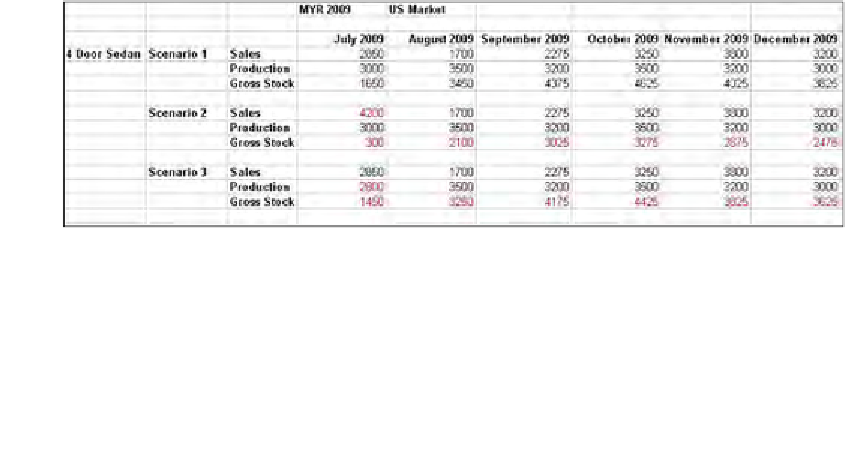Databases Reference
In-Depth Information
This type of data analysis can be performed over and over with the results
repeatedly retrieved into the same Microsoft Excel worksheet until the forecast
analyst is satisfied with the resulting data.
In the preceding screenshot, notice how changing just one
Sales
value has affected
all of the future
Gross Stock
values. All you had to do was send back the new value,
calculate your data, and then retrieve into your worksheet. You literally get your
results immediately. Just try that with a typical relational database.
Better still, you could add a member formula to the
Gross Stock
member and tag it as a
Dynamic Calc
member. Then all you would
need to do is send the data back and retrieve the new values.
Planning analysts
Planning analysts perform many of the same data analysis tasks as forecasting
analysts, but there are some noticeable differences.
Because of Essbase's dynamic data calculating abilities, Essbase is the perfect tool
for planning analysts who not only need to look at forecasted data like a forecast
analyst, but also need to look at several versions of forecasted data and the variances
between them. With a
Scenario
dimension in your Essbase database outline, you can
enter different forecast data for the same time periods at the same time. You can then
calculate the data and almost immediately look at several different strategies for your
business' planning activity.