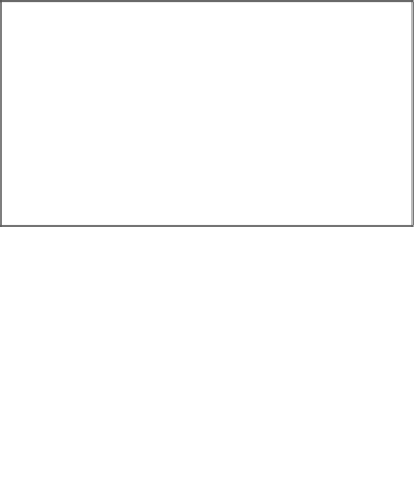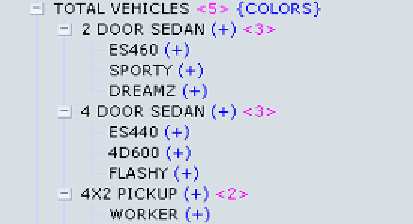Databases Reference
In-Depth Information
Example:
@ISCHILD("DETROIT")
—returns true for all members that are children of
the
DETROIT
member.
These are just a few of the many Boolean functions that Essbase has provided to
you to allow for the increased performance of customized database calculations.
You should now have a good understanding on their use and the parameters
required to make them perform as designed.
Relationship functions
As you know, an Essbase cube is lot like a family. In fact, this is a family that has
a lot of relationships. The relationship functions are used to fetch data for the
current member position from a different member's position. The most widely
used relationship functions are
@PARENTVAL
and
@ANCESTVAL
.
•
@PARENTVAL
(dimension
,
membername)
: This function returns the value
of the parent of the current member being calculated for the listed member.
Example:
@PARENTVAL("TOTAL VEHICLE","TOTAL SALES")
: This returns the
TOTAL
SALES
for the parent of the current member.
This is the product structure of our Esscar Database:
If the current product member being calculated is "
2
DOOR
SEDAN",
then the output of this:
@PARENTVAL ("TOTAL VEHICLE","TOTAL SALES")
is
TOTAL SALES
for the
CARS
outline member which is the parent of "2 DOOR SEDAN".
•
@ANCESTVAL
(dimension, genlevNum, [membername])
: This function
returns the value of the parents, grandparents, great grandparents using
either the generation or level reference from the current member selected.