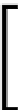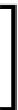Databases Reference
In-Depth Information
When we talked earlier about Essbase database calculation control, we meant the
FIX
and
ENDFIX
commands. Well, we also mean the
EXCLUDE
and
ENDEXCLUDE
commands. These commands complete the data control gate keeper job in the
Essbase database calculation script.
The
EXCLUDE
and
ENDEXCLUDE
command is only for use in an
Essbase database calculation script. When you code a member
formula, the formula applies only to the member in which it is coded,
there is no need for
EXCLUDE
and
ENDEXCLUDE
commands.
Because these database calculation commands are coded exactly like the
FIX
and
ENDFIX
commands, we do not believe that we need to spend a great deal of time
explaining what should be obvious as far as the syntax
is concerned.
Remember the following points while using the
EXCLUDE
/
ENDEXCLUDE
command:
• You can nest
EXCLUDE
and
ENDEXCLUDE
command statements. However,
make sure you only code arguments for a dimension in one
EXCLUDE
statement no matter how many nested levels you have similar to the
FIX
command.
• You can code many instances of
EXCLUDE
and
ENDEXCLUDE
commands in
the same calc script.
• You must have an
ENDEXCLUDE
for every occurrence of the
EXCLUDE
command.
• You do not need to end an
EXCLUDE
or
ENDEXCLUDE
statement with a
semi-colon.
• You code a comma separated list of members or functions that return a list
of members between the parentheses on the
EXCLUDE
command.
• The
EXCLUDE
statement tells Essbase what data to leave out of the calculation.
Basic EXCLUDE/ENDEXCLUDE examples
To begin with, as mentioned earlier,
EXCLUDE
and
ENDEXCLUDE
commands
can be nested. We have also given you tips regarding when to use the
EXCLUDE
and
ENDEXCLUDE
commands and what to avoid when nesting them, like the
same dimensions named in separate
EXCLUDE
commands.
For starters, this is how you would code the simplest of
EXCLUDE/ENDEXCLUDE
commands:
EXCLUDE("Canada")
"Gross Stock" = "Production" - "Sales";
ENDEXCLUDE