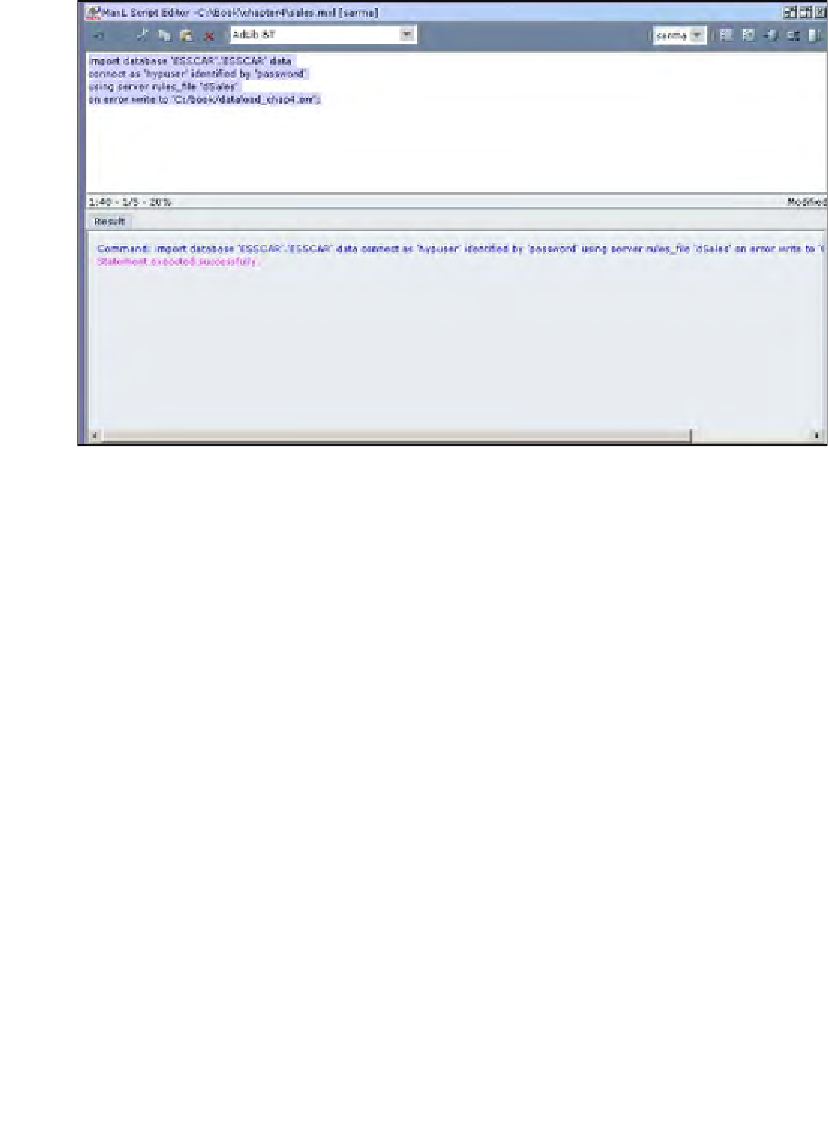Databases Reference
In-Depth Information
Move the above syntax into the MaxL editor, and execute the MaxL statement.
The statement should run without any error messages being generated. The next
screenshot shows that the data has loaded successfully into the Essbase cube using a
MaxL script statement:
Now that you have successfully loaded the base data into your Essbase database,
we now need to calculate the data in order for the data to be rolled up in the
hierarchies described in the database outline. Parent values need to be summed
from children values. Derived values need to be calculated from the newly loaded
data component values.
All of this and more is performed using the Essbase calculation scripts, known
simply as Calcs. Calcs will be discussed in much greater detail in the next chapter,
but before we continue, let us quickly recap the differences between a Data Load and
a Dimension Build.
Data Load vs. Dimension Build
First, an Essbase data load is very similar to an Essbase dimension build. Second,
an Essbase data load is very different from an Essbase dimension build.
How can we make a contradictory statement like that? This is Essbase, that's how!
Remember, Essbase is an art, not a science.