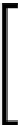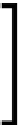Databases Reference
In-Depth Information
Data values
There are three options you can choose from for loading data into an Essbase
database as shown in the preceding screenshot.
•
Overwrite existing values
: Select this option if you want to load the new
data completely and overwrite the existing data in the database.
This will only overwrite the data included in the new feed. If
there is an existing value that is not included in the new data, it
will not be overwritten.
Let us say you are building or rebuilding your Essbase cube everyday.
On Monday, you loaded data into the database that shows revenue
generated as $40,000 and when you load new data on Tuesday the total
revenue generated to date as $60,000. So, when you loaded the new data into
the Essbase cube, the revenue from Monday's data feed is overwritten by
Tuesday's revenue data. By default, in Essbase, the setting is set to
Overwrite
existing values
.
•
Add to existing values
: Select this option if you want to add your data to
the existing data.
While this is a great feature, you must be very careful while using it. If
you ever need to reload the same data, due to an interruption or some
other issue, you need to restore the data to its original state before the
first instance of the load. Otherwise, you will add to the values again
resulting in erroneous data.
As in the example above, you are building data loads on a day-to-day basis.
You have a
TOTAL VEHICLES SOLD
member in your database outline. The
data load rules file you are using is set to
Add to existing values
. If the
TOTAL
VEHICLES SOLD
member on Monday is 100 units and Tuesday's data shows
20 more units sold, when you load this data the
TOTAL VEHICLES SOLD
will
get updated to 120 units (100 + 20) since you have set this data load rules
setting to
Add to existing values
.
•
Subtract From existing values
: Select this option if you want to subtract
the new data values from the existing data values.