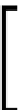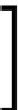Databases Reference
In-Depth Information
•
Dimension build loads
: Information in the data that can actually be used
to update the outline's member names, member aliases, member attributes,
and more.
The Essbase data rules file can be used both as a data
load rules file, to load data values into the database and
also as a dimension build rules file, to update or add new
members to the database outline.
Types of files used for data loads
The data that is loaded into Essbase can come from different types of files like
Microsoft Excel files, Text files, Comma Separated files or directly from a relational
database. Let us talk about these file types and see how we can use each of them
in Essbase.
Microsoft Excel files
Microsoft Excel files can be used as data sources in a couple of ways. First, they can
be used to perform a "Lock and Send" of the data from the Microsoft Excel worksheet
directly into the Essbase database. A Microsoft Excel workbook can also be used as
an attached file or
Linked Reporting Object (LRO)
.
Text files
There are two types of text files:
•
Delimited text files
: Delimited text files are files that use a certain character,
typically a comma or a semi-colon to delimit the data fields. This delimiter
is used by the Essbase load rule to determine where one data field ends and
another data field begins. Also, not all rows will be of the same length.
•
Fixed column width text files:
: The fixed width type of text file has all rows of
data the exact same length. Also, all of the data fields are the same length and
in the same position and do not vary from row to row.
Essbase data export text files
One type of data source that loads without any intervention, in the form of data
manipulation, or even without the aid of an Essbase data load rule is the Essbase
database export text file. Essbase offers you the option of exporting the data from
your database into text files (some do this for database backup purposes). When
loading an Essbase exported file into an Essbase database with a similar outline,
Essbase can automatically interpret the data fields and determine how to correctly
load the data. This process is used in a database performance enhancing tip, which
we will talk about later in this topic.