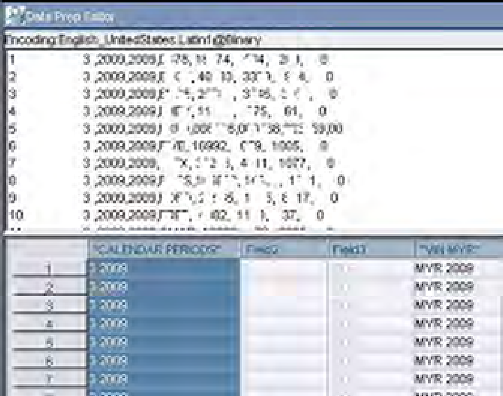Databases Reference
In-Depth Information
There are many reasons why you may not get data sent to you just the way you
would like it. First and foremost is the expense of writing a complex program to
extract the data from one system and pretty it up for the receiving system. Second,
it takes time to write such a program.
With Essbase, you have tools designed specifically to pretty up or make
Essbase-friendly, even some of the most objectionable data.
In other words, with the tools that Essbase provides you and a little bit of your own
creativity, there isn't much data out there that you would have a good reason to say
no to making Essbase-friendly.
Here is a real world example of making your data Essbase-friendly that shows just
what can be accomplished with very little effort. The data load rule you are about
to see was developed in less than two hours.
Essbase-friendly example
The following screenshot shows an input data file that has been opened in the Essbase
Data Prep Editor
. The upper pane displays the data in its raw form and the lower pane
shows you what the data will look like to Essbase during the actual data load.
The first column in the raw data view is the month column in numeric format.
The second column in the raw data view is the calendar year in four digit format.
Unfortunately, our month/year values in the database outline are formatted as MMM
YYYY (for example, Jan 2009), with the month as a three character abbreviation then a
space then the four digit year. You will also need them all in one column.