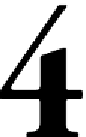Databases Reference
In-Depth Information
Loading Data into Essbase
You have learned how to perform an installation of Oracle Essbase on your server
and client, and to install the Essbase Administration Services on your client as
well. You have learned how to look at data in a multidimensional sense and make
decisions on how to best build an Essbase database based on your data. You have
also learned how to build an actual Essbase application and database, layout and
build the database outline, and then experimented with some basic methods of
data loading and outline building.
In this chapter you will learn, hands-on, how to perform several methods of loading
data into your Essbase database. You will also learn how to use the many optional
data load settings and attributes that assist you with loading data into your Essbase
database. Along with manually loading data, you will also learn how to automate
data loads for repeated data loading from interfacing systems.
Most importantly, you will learn that no matter how seemingly incompatible or
dirty the input data is, Essbase provides many tools and utility option settings that
allow you to convert, transform, filter, and clean your input data. Using these tools'
functionality your data can quickly and easily be made ready to load into your
Essbase database.
A term you will become very familiar with is Essbase-friendly. Essbase-friendly data
or, making your data Essbase-friendly, simply means fixing up any data intended
for loading into your Essbase database in such a way that you successfully load the
maximum amount of data with the fewest number of rejections.
Let's start making your data Essbase-friendly and then loading your friendly data
into your Essbase database.