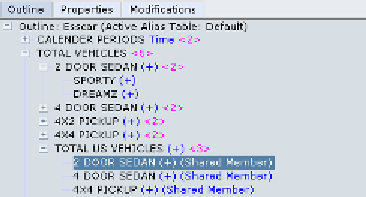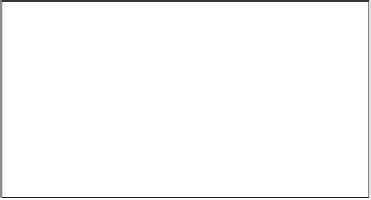Databases Reference
In-Depth Information
The benefits do not end there either. What you can do is have the shared member
/original member be a child to many different parents. For example, if you have a
product that is available in several markets, you can organize your outline with the
child members as needed for each market. The shared member can appear in several
places simultaneously and be selectively calculated with relative ease.
In the preceding screenshot, notice how we have the individual vehicles located in
three different groups in the database outline. The vehicles under the
Total Vehicles
parent are the original members and the vehicles located under
Total US Vehicles
and
Total Canada Vehicles
are the shared members. By doing this, we can create
different group totals from the same pool of members in the outline.
There are only two main rules for Essbase shared members. You cannot tag a
member as a shared member unless the same member already exists as a non-shared
member and the shared members need to be the lowest members, or the Level 0
members, of their respective dimensions.
Summary
Well, that wraps up the chapter on the Essbase outline. We know you've been hit
with a lot of information upto this point. There is a lot to know about the Essbase
database outline.
You have learned how to add dimension level members to the database outline and
you've learned how to make decisions on how to best determine what categories of
your data best fit as Essbase database outline dimensions.
You have learned the myriad available properties that a database outline member
can have. For instance, how the child members consolidate their values to the parent
member, or do the individual members store data or have it dynamically calculated.