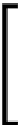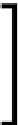Databases Reference
In-Depth Information
Attribute dimensions are always dynamically calculated, which
means they do not store the data. This is always a benefit as they
do not affect the size or performance of the database.
Attribute dimensions must always be associated with a
standard dimension.
Earlier, we briefly saw the differences between standard dimensions and attribute
dimensions. Sometimes, your data has attributes that make it desirable to perform
further analysis on it. In the case of the Esscar Motor Company, it may be desirable
to track a certain vehicle model by its color. You may wish to compare how that model
sells in markets based on population size. Essbase database attribute dimensions can
help you with this type of analysis.
One of the most notable features of an attribute dimension is the fact that the entire
dimension is a dynamically calculated dimension. Previously, we told you about
dynamically calculated members in a standard outline. In an attribute dimension, all
members are dynamically calculated. What this means is that Essbase does not need
to store the data for an entire dimension! All of the data is calculated on the fly when
requested and goes away when the user is finished. This, as previously mentioned, is
a huge benefit when considering CPU performance and storage options.
Here are a few facts about attribute dimensions:
• An attribute dimension is a dimension that must be associated with a
standard dimension.
• An attribute dimension can only be associated with one standard dimension,
but a standard dimension can be associated with many attribute dimensions.
• An attribute dimension can only be associated with a
Sparse
standard
dimension. This is an important point.
To create an attribute dimension and associate it to a standard dimension, you need
to do the following:
1.
Create a new dimension and tag it as an attribute dimension.
2.
Next, create an association between this new attribute dimension and
the standard dimension you wish to track attributes from.
3.
Add the zero level members to the attribute dimension that correspond
to the zero level members of the standard dimension.
4.
Lastly, associate the members from the standard dimension to the zero
level attribute dimension members.