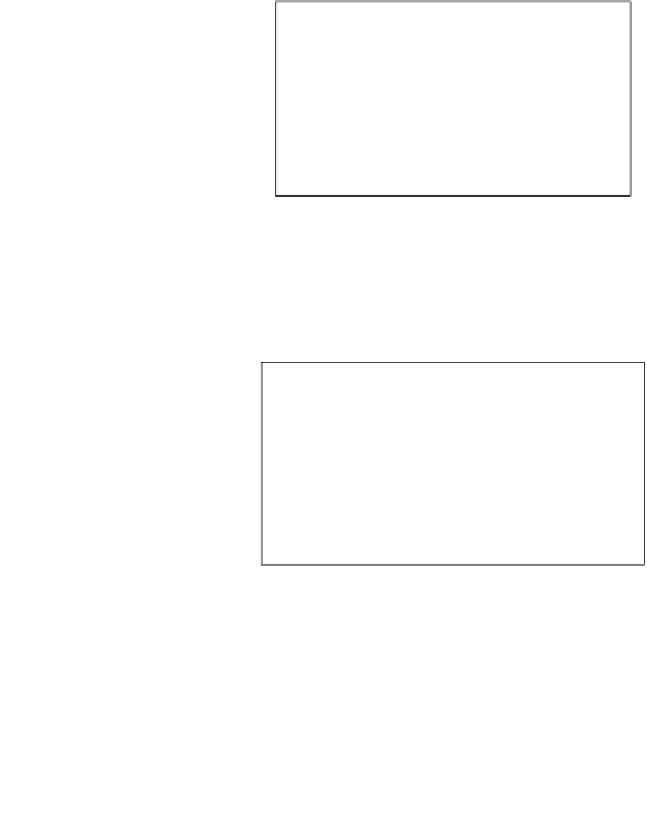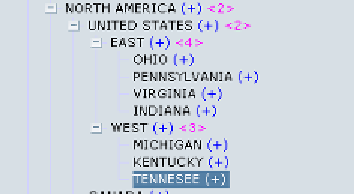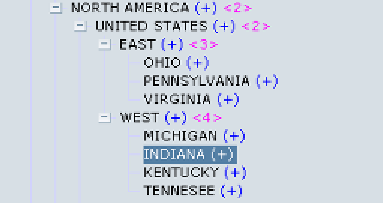Databases Reference
In-Depth Information
These are the actions you can do in the
Dimension Build Settings
:
•
Select the Dimension Name
: In this section, you can chose the dimension
name for which this rule is being built—in our example, we have chosen
Total Market
as the dimension name
•
Existing Members
: If you are updating the outline quite often, you can
chose these options.
°
Allow Moves
: This property should be set to true if you think
the member would move from one parent to another parent.
When this move happens, the data will also move along with the
member. If the parent of this member is a stored member, the roll
up information will show the incorrect number.
Let us say, in our example
INDIANA
is in the
EAST
region. Profit on
INDIANA
is 1 million dollars, profit on
EAST
is 5 million dollars and
profit on
WEST
is 8 million dollars.
During our market reorganizing the top management decides that
INDIANA
should be moved into the
WEST
region from the
EAST
region. After we run
the Market rules file with the corrected data file, the
Market
dimension is
updated with the new structure shown as follows: