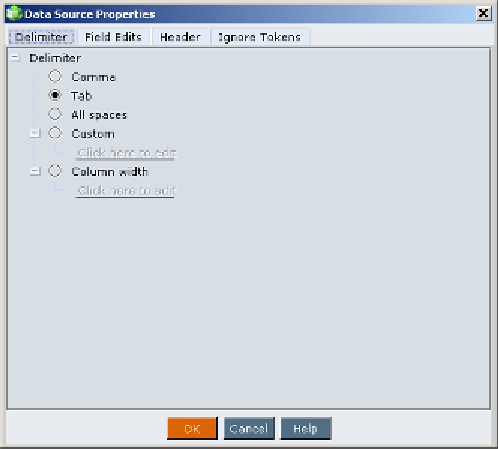Databases Reference
In-Depth Information
3.
Select or create the appropriate data delimiter. The appropriate delimiter
is the character or set of characters that are used to separate the columns of
your data. Essbase offers you a few of the most common delimiters and gives
you the option of setting your own delimiters based on what is being used in
your data file.
Step 5: Set the View to Dimension build fields
In this step, we need to define if this rule is used for
Dimension build fields
view
or
Data load fields
view. By default,
Data load ield
view is selected.
•
Dimension build ield
: You will select this option when you are using the
rules file with your data file to add new members to the outline or to update
existing members in the outline.
•
Data load ield
: This option is for loading data with a data load rules file
and will be discussed in more detail later.
To set the
Dimension build fields
view in EAS, with the
Data Prep Editor
open:
• Click on
View
and then select the checkbox
Dimension build fields
as
we are currently doing a dimension build. We will talk in-depth about
the
Data load fields
view in the next chapter.