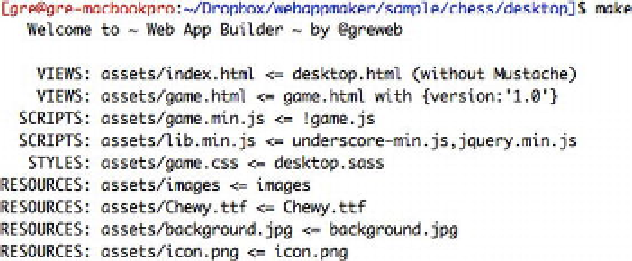Game Development Reference
In-Depth Information
background.jpg
: the background of the game
icon.png
: the icon of the game
Chewy.ttf
: the font used
The following is an extract of an Android/Makefile:
SRC_DIR = ../src
DIST_DIR = assets
RESOURCES = images Chewy.ttf background.jpg icon.png
VIEWS = index.html=game.html:"{version:'1.0'}"
SCRIPTS = game.min.js=!game.js lib.min.js=underscore-min.js,zepto.min.js
STYLES = game.css=mobile.sass
# ...
The following is an extract of a desktop/Makefile:
SRC_DIR = ../src
DIST_DIR = assets
RESOURCES = images Chewy.ttf background.jpg icon.png
VIEWS = index.html=desktop.html game.html:"{version:'1.0'}"
SCRIPTS = game.min.js=!game.js lib.min.js=underscore-min.js,jquery.min.js
STYLES = game.css=desktop.sass
# ...
Figure 3-7 shows making the desktop instance:
Figure 3-7.
Desktop instance
Internationalization
Internationalizing your game is important because it can greatly expand your user base. An
internationalization system is quite simple to make and has many possible implementations.
The internationalization of a word or a sentence in many languages is done with a key identifier to
represent the text to translate. We want to both load translations on page load, and also to access a
translation later.