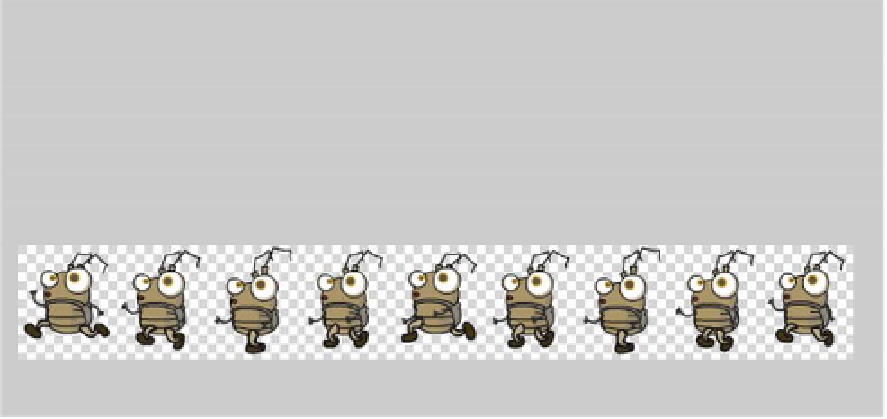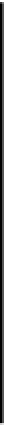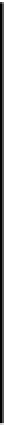Game Development Reference
In-Depth Information
styleStr,
sx = Math.sin(counter*0.4)*0.04 + this.size,
sy = Math.sin(Math.PI + counter*0.4)*0.04 + this.size;
dom.style.webkitTransform = "translate3d("+this.posX+"px, "+this.posY+"px,
"+this.posZ+"px) scale("+sx+","+sy+") rotate("+Math.sin(counter*0.05)*20+"deg)";
};
this.rotate = function(angle, useRadians) {
// trig that rotates around the y axis (affecting x and z)
var cosRY = Math.cos(angle * (useRadians ? 1 : TO_RADIANS));
var sinRY = Math.sin(angle * (useRadians ? 1 : TO_RADIANS));
var tempx = this.posX- HALF_WIDTH;
this.posX= (tempx*cosRY)-(this.posZ*sinRY) +HALF_WIDTH;
this.posZ= (tempx*sinRY)+(this.posZ*cosRY);
tempx = this.velX;
this.velX= (tempx*cosRY)-(this.velZ*sinRY);
this.velZ= (tempx*sinRY)+(this.velZ*cosRY);
};
}
div or img?
We're using divs with a background image for all our game objects, but we could just
use normal image objects. However, if we wanted to create animations, it'd be easier
with divs. Using a spritesheet image like Figure 5-2 allows you to switch “frames” by
adjusting the div's background offset. This is how we created the animated characters
on the iPad-optimized platform game
Infector!
at Plug-in Media. More information is
Figure 5-2.
An example spritesheet from the Infector! game by Plug-in Media.
Fish update
Here's the
Fish.update
function.
this.update = function() {
// add gravity force to the y velocity