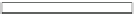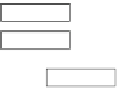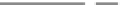Graphics Reference
In-Depth Information
Data Preparation
: This section allows us to perform automatic data preparation
for DM, including cleaning, transformation and reduction of data. All techniques
integrated in this section are also available in the experiments-related modules.
10.2.3 Design of Experiments: Off-Line Module
In the last few years, a large number of DM software tools have been developed for
research purposes. Some of them are libraries that allow reductions in programming
work when developing new algorithms: ECJ [
21
], JCLEC [
18
], learning classifier
systems [
22
], etc. Others are DM suites that incorporate learning algorithms (some
of themmay use EAs for this task) and provide a mechanism to establish comparisons
among them. Some examples are Weka [
2
], D2K [
23
], etc.
This module is a Graphical User Interface (GUI) that allows the design of exper-
iments for solving various problems of regression, classification and unsupervised
learning. Having designed the experiments, it generates the directory structure and
files required for running them in any local machine with Java (see Fig.
10.2
).
The experiments are graphically modeled, based on data flow and represented
by graphs with node-edge connections. To design an experiment, we first have to
indicate the type of validation (
k
-FCV [
24
]or5
2-CV [
25
]) and the type of learning
(regression, classification or unsupervised) to be used. Then, we have to select the data
sources, drag the selected methods into the workspace and connect methods and data
sets, combining the evolutionary learning algorithms with different pre-processing
and post-processing techniques, if needed. Finally, we can add statistical tests to
achieve a complete analysis of the methods being studied, and a report box to obtain a
summary of the results. Notice that each component of the experiment is configured
in separate dialogues that can be opened by double-clicking the respective node.
×
Fig. 10.2
Design
of experiments
Pre-proc
Method 1
Dataset
Method 2
Method 3
1.- Graphic design of the experiment
Test
exe
scripts
dataset
results
2.- Obtain the directory structure with
the required files
3.- Execute in any local machine