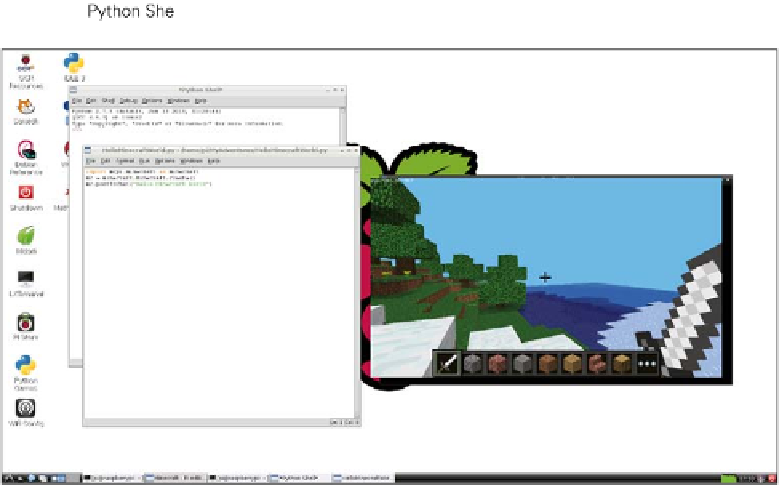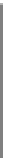Hardware Reference
In-Depth Information
You have now created a program! Now it's time to test it. To do this, you need to tell
IDLE to run the program by following these steps:
1.
Before it can run the Hello Minecraft World program, Minecraft needs to be
open and in a game. If it isn't, start up Minecraft by following the steps to start
Minecraft as you learned to do earlier.
2.
Resize the Minecraft window, so you can see both the Minecraft and IDLE win-
dows. (If you are using a PC or Mac and Minecraft is shown on a full screen,
press F11 to exit full screen mode so you can see Minecraft in a window.) You
should have the following windows open:
•
On a Pi: You should have three windows open: Python Shell; IDLE code
editor with your HelloMinecraftWorld.py program; and Minecraft (see
Figure 1-9).
FIGURE.1-9
Raspberry Pi is ready to run your program.
•
On a PC: You should have four windows open: Python Shell; IDLE code edi-
tor with your
HelloMinecraftWorld.py
program; Bukkit command
window; and Minecraft (see Figure 1-10).