Hardware Reference
In-Depth Information
On OS X 10.8+ you may see a message that Python can't be installed because
it is from an “unidentiied developer . Don't be alarmed if this happens! It simply
means that the Python installer is not compatible with the Gatekeeper security
feature introduced in OS X 10.8. But it's perfectly okay for you to install it. It won't
create any issues with your computer. Just click Open.
4.
The Introduction screen will display information about the Python installer.
Click Continue.
5.
The Read Me screen displays important information about Python. Click
Continue.
6.
The License screen displays the Software License Agreement. Click Continue and
then click Agree.
7.
The Installation Type screen displays how much disk space will be used, click
Install. You will also have the opportunity to change the install location if
required.
8.
Enter your Apple password and click Install Software and the installation will
start, showing you progress. Wait for Python to finish installing.
9.
Click Close when the installation program says the installation was successful.
Starting Minecraft on.Your
Windows.PC or Apple Mac
In future adventures, the instructions tell you to start Minecraft. Just refer back to
this section if you need a reminder of how to start Bukkit and connect Minecraft
to it on your PC or Apple Mac.
You've now installed all the software you need on your Windows PC or Apple Mac. But
you're not quite ready yet; first, you need to start up the Bukkit server and connect
Minecraft to it by following these steps:
1.
Start by opening the
AdventuresInMinecraft
folder you placed on the desk-
top by double-clicking it.
2.
Run the StartBukkit program by double-clicking it. This will open the Bukkit
command window.