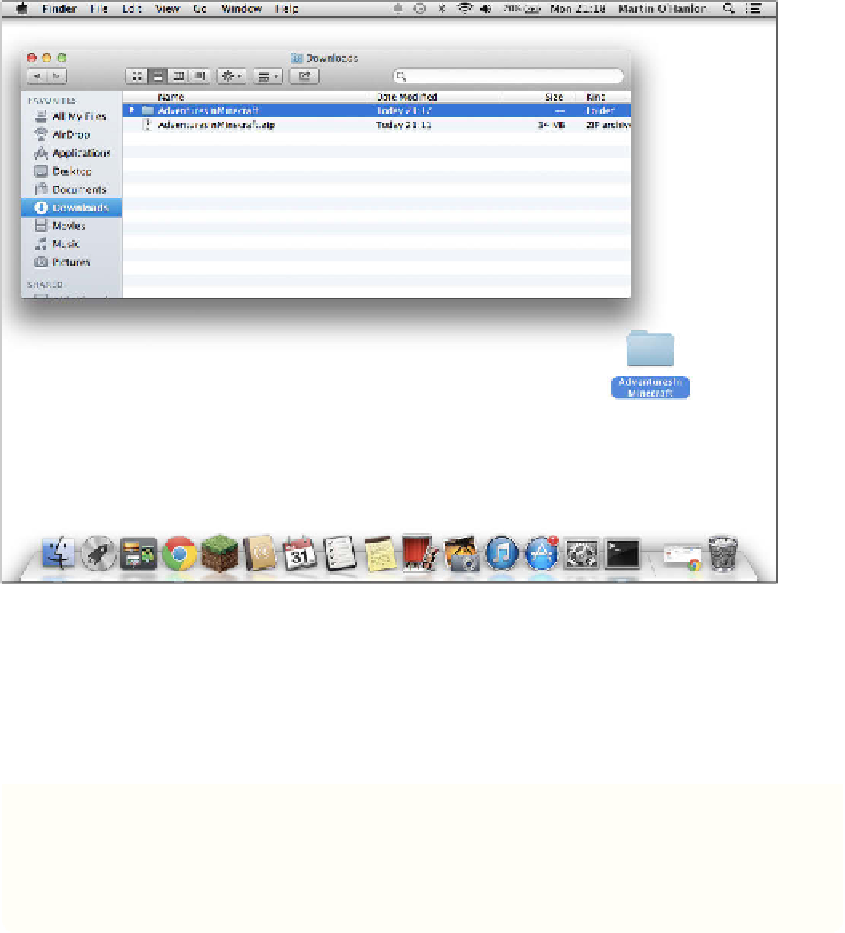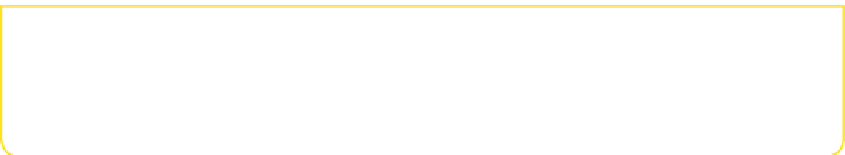Hardware Reference
In-Depth Information
FIGURE.1-5
Copy the
AdventuresInMinecraft
folder to the Mac desktop.
Downloading and Installing Python
Because you will be doing your coding by using Python, you now have to install the
Python programming language and the code editor IDLE by following these steps:
Depending on your computer set-up, you may need to enter your Apple password
or get someone with an administrator account to enter their password before you
can install Python.
releases/2.7.6
and click the link to download the Mac OS X 64-bit/32-bit x86-
64/i386 Installer (2.7.6) for Mac OS X 10.6 and later.
2.
When the file
python-2.7.6-macosx10.6.dmg
has finished downloading,
open the file by clicking on it or opening the download folder in Finder and double-
clicking it.
3.
Find the file called
Python.mpkg
. This is the python installation program.
Right-click the file, then click Open With
➪
Installer to start the Python install.