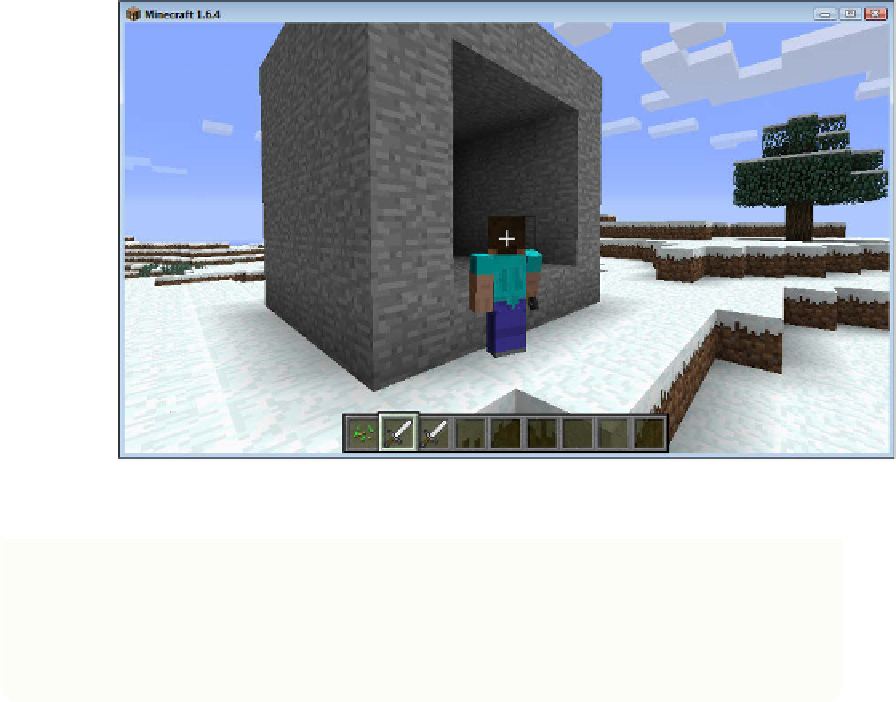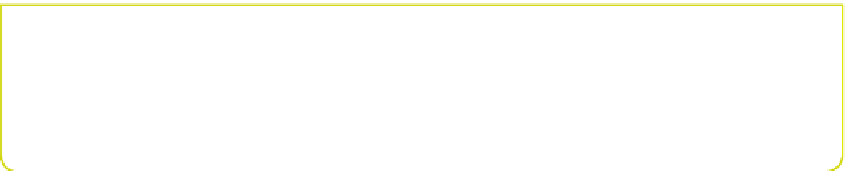Hardware Reference
In-Depth Information
FIGURE.6-4
You build a small stone cave by writing a CSV data file.
Use copy and paste from the Editor menu as much as you can in these step to
cut down the amount of typing you need to do and to reduce the possibility of
you typing the wrong number of lines.
1.
Start a new file with File
➪
New File, and save it as
object1.csv
.
2.
Type in the first metadata line that describes the size of the object. Your test
object will be 5 by 5 by 5. The first number is the x-size (width), the second num-
ber is the y-size (height) and the third number is the z-size (depth):
5,5,5
3.
Type in the first layer of the test object, making sure that you leave a blank line
before the first line of data. You need all the block positions filled in on the bot-
tom layer, which is why every number is set to a 1:
1,1,1,1,1
1,1,1,1,1
1,1,1,1,1
1,1,1,1,1
1,1,1,1,1