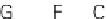Hardware Reference
In-Depth Information
There are two important things for you to remember about the 7-segment display for
this next project:
•
Because the display has eight separate LEDs inside it, if you can write a program
to turn one LED on and off, then you can easily write a program to drive this
display; it just has eight separate GPIO connections.
•
When you use this pattern of seven segments, you can display a great many
symbols by using different combinations of LEDs. Using just these segments, it
is possible to display any digit from 0 to 9.
In Figure 5-10, along with the internal wiring of a 7-segment LED display, you can also
see the pin diagram showing which pins connect to which segments. You can see that
each LED has its positive (anode) connected to the same common pin, and this is the
pin that you will connect to the 3.3 volt power rail of your breadboard. The arrow of the
diode symbol tells you which way the current flows, and so it points from the positive
side to the negative side.
FIGURE.5-10
The segment layout and internal wiring of a common-anode
7-segment display