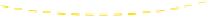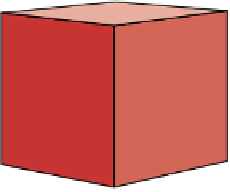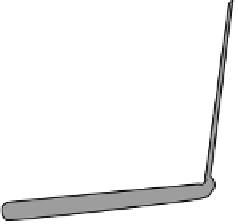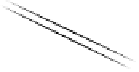Hardware Reference
In-Depth Information
Adventure
5
Interacting with
Electronic Circuits
WHEN YOU PLAY
in the Minecraft world, even with the programming interface, it
is a virtual world. The only way you can interact with the game is by using your key-
board and mouse to direct the controls that were designed by the engineers who
designed the program.
But there's another way to interact with Minecraft—by breaking out of the barriers
imposed by the sandbox game and linking it to the physical world. Here you will quickly
discover that the lines between what is virtual and what is real become blurred and
your gaming experience becomes even more creative and exciting.
In this adventure you will learn how to link Minecraft to small electronic circuits
through the API. You will begin by wiring up a light that flashes when you walk into
your house. Then you are going to add a special type of display called a 7-segment dis-
play; you can use this to display countdowns and other information about your game
as you interact with Minecraft. You will add a button that you can press to trigger all
sorts of interesting actions in Minecraft. Finally, you are going to put all of it together
to make a big red, fully functional detonator button counting down to an explosion,
just like the one in Figure 5-1. It means you'll never have any difficulty clearing space
for your building adventures in Minecraft again, and your friends will marvel at your
new magic tricks and ask you to create detonator button circuits of their own for them!