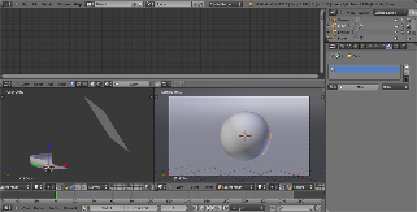Graphics Programs Reference
In-Depth Information
Just remember to make any image you are going to use "tileable" using your pre-
ferred image editor. In Gimp, this job is automatically done by a plugin under
Filter
|
Map
|
Make Tileable
.
Getting ready
Open the
1301OS_03_start.blend
file, which is a simple layout ready for mater-
ial creation:
• On layer
1
there are a smooth-subdivided "spheroid" cube and a modified
plane, with extruded and curved vertical walls working as a backdrop and
a default white material assigned.
• On layer
6
there is a mesh-light, a big plane, with a white emission ma-
terial set to an intensity of
6.000
.
• There is also a dark gray World, set to an intensity of
0.100
and with an
Ambient Occlusion
set to a
Factor
of
0.10
but left unchecked.
How to do it...
Carry out the following steps to create a rock material:
1. Select the subdivided cube and, for the purposes of this exercise, delete
it by pressing
X
from the keyboard.
2. With the mouse pointer in the 3D window, press
Shift
+
A
to pop up the
Add
menu and add a new
Cube
primitive (press
Shift
+
A
and go to
Mesh
|
Cube
). Press
Tab
to go out of edit mode if needed.
3. Click on
New
in the
Material
window on the right, under the
Properties
panel, or in the header of the
Node Editor
window.