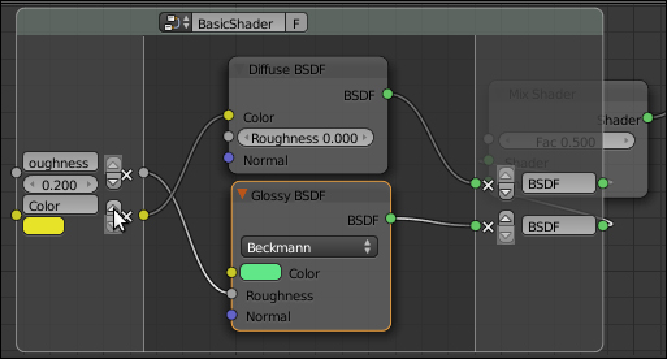Graphics Programs Reference
In-Depth Information
13. Click on the upper arrow to move the color socket upward.
14. Do the same things for the color box of the
Glossy
shader and for the
Normal
sockets of both the shaders (it's enough to create one and then
connect to it the other
Normal
socket, because in this case we want just
one single input driving the
Normal
sockets of both the shaders).
15. Click on the names of the new sockets to rename them as
DiffuseColor
,
SpecColor
, and
Bump
.
16. Now press
Tab
on the keyboard to go out of edit mode and here it is: a
simple interface for the node group
BasicShader
: