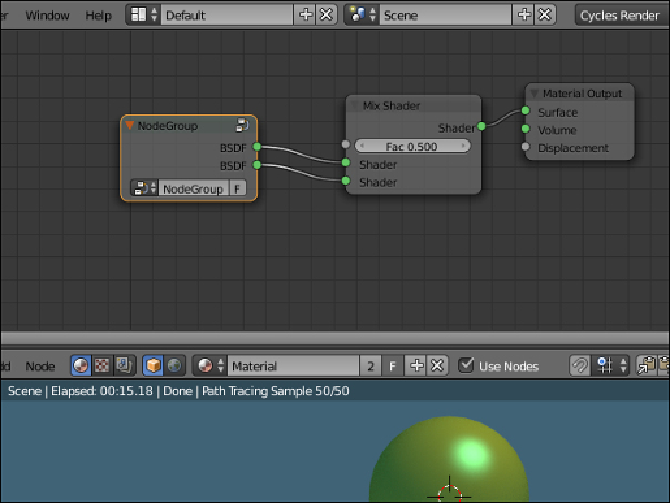Graphics Programs Reference
In-Depth Information
7. As for every edit mode in Blender, by pressing the
Tab
key we go out of
edit mode, closing the node group:
The node group is still showing the two
BSDF
outputs (actually connected
to the input sockets of the
Mix Shader
node), the name data block and
the
Fake User
button; this last one is the same as in Blender Internal, it
prevents the user count from ever becoming zero and therefore any non-
assigned material to be deleted when you close Blender or the file. By
assigning the
Fake User
to a material you are sure that it will not be de-
leted. Particularly handy when you build your material library.
8. Now press
Tab
to enter edit mode again, click in the name data block,
and change the default name NodeGroup to something else; I wrote
BasicShader
.
9. Left click on the
Roughness
input socket of the
Glossy
shader and drag
the mouse to the left side of the node group; a new link appears: