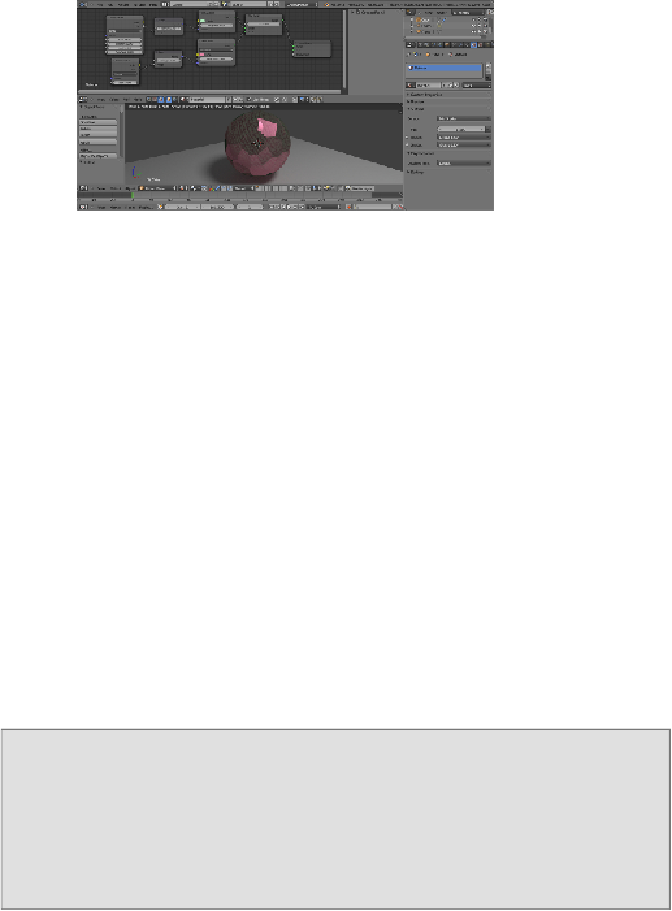Graphics Programs Reference
In-Depth Information
As far as displacement is concerned, we can use the
Displace Modifier
option in
the
Object Modifiers
panel, using a texture to be set in the
Textures
tab under the
Properties
panel. It seems no Cycles texture can be used for this at the moment, but
only the old Blender Internal textures at disposal from a menu. In this case, the dis-
placement is not behaving any differently from the displacement we have in BI. The
mesh must be subdivided (usually the
Subdivision Surface
modifier is used, but
also the
Multiresolution
modifier can be used) and then displaced. In short, there is
nothing as a "micro-polygon displacement rendering" yet.
By the way, by enabling
Experimental
in the
Feature Set
tab under
Render
in the
Render
window, it's possible to have access to a (still incomplete) displacement fea-
ture:
1. Go to the
Render
window under the
Properties
panel. In the
Render
tab
click on the
Feature Set
button, by default labeled with
Supported
, and
select
Experimental
.
2. Go to the
Object Data
window to find a new tab named
Displacement
,
where we can choose between three options:
Bump
,
True
, or
Both
(the
Use Subdivision
and
Dicing Rate
buttons don't seem to work yet).
Note
Bump
will give us the average bump effect, which is the same as con-
necting the texture output in the
Displacement
input of the
Material
Output
node (that we'll have to do in any case).