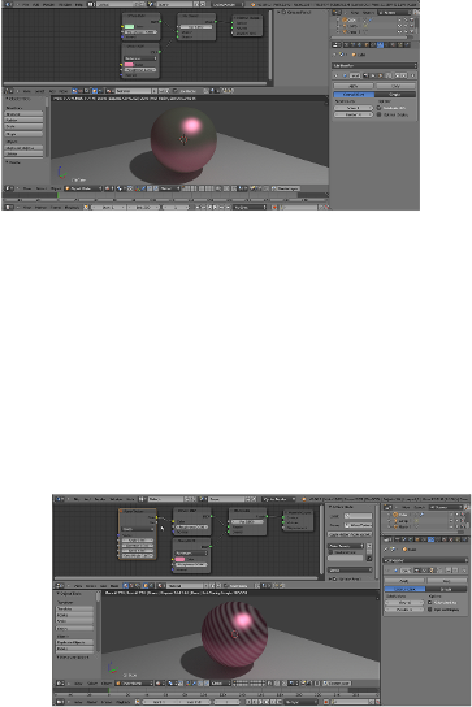Graphics Programs Reference
In-Depth Information
How to do it...
1. Put the mouse pointer in the
Node Editor
window and press
Shift
+
A
.
2. In the contextual menu pop-up, go to the
Texture
item, just under
Shader
, and left-click on
Wave Texture
to add the texture node to the
Node Editor
window.
3. Grab and connect the
Color
yellow output socket of the texture to the yel-
low input socket of the
Diffuse
shader, the one close to the
Color
rect-
angle that we had formerly set as a greenish color:
4. In the
Wave Texture
node, change the
Scale
value to
8.500
,
Distortion
to
12.000
,
Detail
to a maximum value of
16.000
, and the
Detail Scale
value to
6.000
.
5. Now disconnect the texture color output from the
Diffuse
node and con-
nect it to the color input socket of the
Glossy
shader: