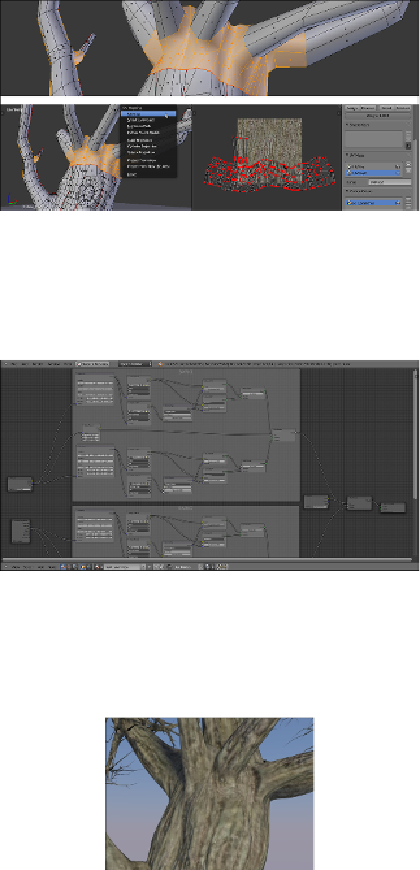Graphics Programs Reference
In-Depth Information
4. Come out of the edit mode. Click on the user number to the right of the
material name in the
Node Editor
window's header and rename the new
material as
bark_seamless
. Now, by looking at the following image, it
will be clear what you have to do:
5. Make a duplicate of the bark material and blend the two shaders with a
Mix Shader
node, factored by the
Join_branches
vertex color stencil.
Use an
Attribute
node for both the
Vertex Color
layer output and to set
the
UVMap2
coordinates layer for the second copy of the bark material.
As you can see in the previous image, there are no more visible seams. The two dif-
ferently UV mapped materials smoothly blend together.