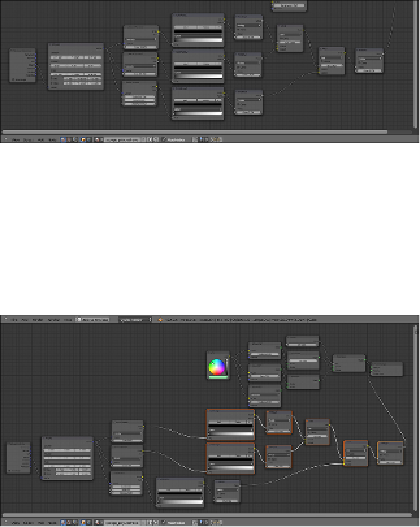Graphics Programs Reference
In-Depth Information
17. Now box select (press
B
, then click with the left mouse button to drag the
selection on the objects) the
ColorRamp1
and
ColorRamp2
nodes, the
Multiply1
and
Multiply2
nodes, the two
Add
nodes, and the
Multiply4
node; press
G
and move them to the right, to make room for new nodes
to the left side:
18. Add an
RGB Curves
node (
Shift
+
A
|
Color
|
RGB Curves
) and paste
it between the
Voronoi Texture1
node and the
ColorRamp1
node. Re-
name it
RGB Curves1
. Click on the curve to add a control point and in
the coordinates slots under the node main window set the
X
=
0.26111
and the
Y
=
0.50000
; click to add a second control point and write
X
=
0.73889
and
Y
=
0.51111
.
19. Press
Shift
+
D
to duplicate the
RGB Curves1
node, paste it between
the
Voronoi Texture2
, and the
ColorRamp2
nodes and rename it
RGB
Curves2
.
20. Go to the
ColorRamp1
node and move the white color marker 3/4 to the
left; go to the
ColorRamp2
and do exactly the same. Go to the
Color-
Ramp3
node and move the white color marker to the middle of the slider.