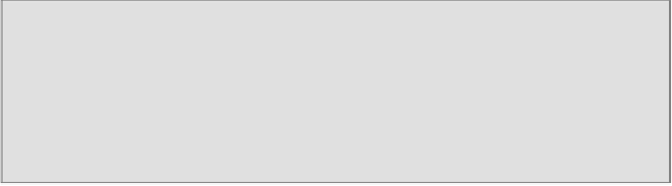Graphics Programs Reference
In-Depth Information
ing
(PET) tool, randomly select vertexes, and move them up to model the
dunes of the ocean bed. Next, come out of edit mode, smooth using the
Tools
panel, and assign a
Subdivision Surface
modifier at level 2. Re-
name it
Ocean_bed
.
16. Add a cube, in edit mode subdivide it a couple of times (press
W
and go to
Subdivide Smooth
). In the
Proportional Editing
mode and by selecting
vertexes, quickly model a big round rock. Duplicate it three or four times,
rotating and scaling the copies and place them scattered on the ocean
bed.
Tip
As alternative, just open the
1301OS_05_underwater_start.blend
file and use the already
made scene (you, lazy ones!).
How to do it...
First, the easy steps, where we'll append already made materials to re-use them:
1. From the
1301OS_03_rock_procedural.blend
file, append the
Rock_procedural_01
material. Select the rocks and assign the just
appended material. Change the two
Diffuse
colors to
R 0.553
,
G 0.576
,
B 0.608
and
R 0.567
,
G 0.391
,
B 0.314
respectively.
2. From the
1301OS_03_ground.blend
file, append the
ground_01
ma-
terial, select the ocean bed and assign this material.
Now, to the more complex steps:
1. From the
1301OS_05_ocean.blend
file, append the
ocean_surface
material, select the ocean surface's cube and assign this material. Re-
name it as
ocean_surface_under
.
2. Go in edit mode, select only the upper faces of the ocean cube. Press
Crtl
+
I
to invert the selection. In the
Material
window under the
Proper-
ties
panel, click on the
+
icon on the right (
Add a new material slot
), re-
name the new material as
Null
(or whatever makes sense for you), and