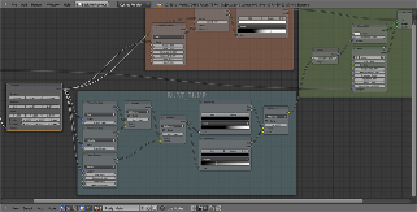Graphics Programs Reference
In-Depth Information
Voronoi
node's
Color
output to the
Color1
input socket and the second
Voronoi
node's
Color
output to the
Color2
input socket of the
Difference
node.
16. Press
Shift
+
D
to duplicate the
Difference
node and connect the
Color
output of the first one to the
Color1
input socket of this duplicated one,
then connect the
Color
output of the
Musgrave Texture
node to the
Co-
lor2
input socket.
17. Add a
ColorRamp
node (press
Shift
+
A
and go to
Convertor
|
Col-
orRamp
) and connect the output of the second
Difference
node to its
Fac
input socket. Set the
ColorRamp
interpolation to
Ease
and move the
black color marker to the middle of the slider.
18. Press
Shift
+
D
to duplicate the
ColorRamp
node, set the interpolation
to
B-Spline
and move back the black color marker to one-third along the
total length of the slider. Connect the second
Difference
node's
Color
output to the
Fac
input of this
ColorRamp
too.
19. Press
Shift
+
D
to duplicate a
Difference
node and move it after the
Col-
orRamp
nodes; connect the two
ColorRamp
node's
Color
outputs to the
Color1
and
Color2
inputs of the last
Difference
node.
20. Add a frame (press
Shift
+
A
and go to
Layout
|
Frame
), select these last
nodes and then the frame itself and press
Ctrl
+
P
to parent them. Re-
name the frame
RUST_BUMP
.
21. Inside the
SHADERS
frame, add a
Bump
node (press
Shift
+
A
and go
to
Vector
|
Bump
). Connect the
RUST_BUMP
frame's final
Difference
node's
Color
output to the
Bump
node's
Height
input socket, and its
Normal
output to the
Normal
input socket of the
Diffuse
shader inside
the
SHADERS
frame.
22. Add an
RGB Curves
node (press
Shift
+
A
and go to
Color
|
RGB
Curves
), a
ColorRamp
node (press
Shift
+
A
and go to
Convertor
|
Co-