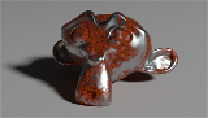Graphics Programs Reference
In-Depth Information
Creating a rusty metal material with
procedurals
In this recipe we will create a rusty shader to be mixed by a stencil factor with a metal-
lic shader:
Getting ready
Start Blender and load the file
1301OS_04_start.blend
.
How to do it...
Now we are going to create the shader:
1. From
1301OS_04_metal.blend
|
NodeTree
, append the node group
Met-
al
.
2. Click on
New
in the
Material
window under the
Properties
panel or in the
Node Editor
header. Rename the material
Rusty_Metal
.
3. Switch the
Diffuse
shader with a
Mix Shader
node and in the first
Shader
slot select a
Diffuse BSDF
shader. In the second
Shader
slot load, under
Group
, the appended
Metal
node group.
4. Add a frame (press
Shift
+
A
and go to
Layout
|
Frame
), select the
Diffuse
shader, the
Metal
group and the
Mix Shader
node frame and press
Ctrl
+
P
to parent them. Rename the frame
SHADERS
.
5. Add a
Texture Coordinate
node (press Shift + A and go to
Input
|
Texture
Coordinate
) and connect the
Object
output to the
Tangent
input of the
Metal
group.
6. In the
Metal
group set
IOR
to 1.370,
Color
to
R 0.229
,
G 0.307
, and
B 0.299
,
Roughness
to
0.200
,
Aniso_Amount
to
0.200
, and
Aniso-
tropy
to
0.600
.