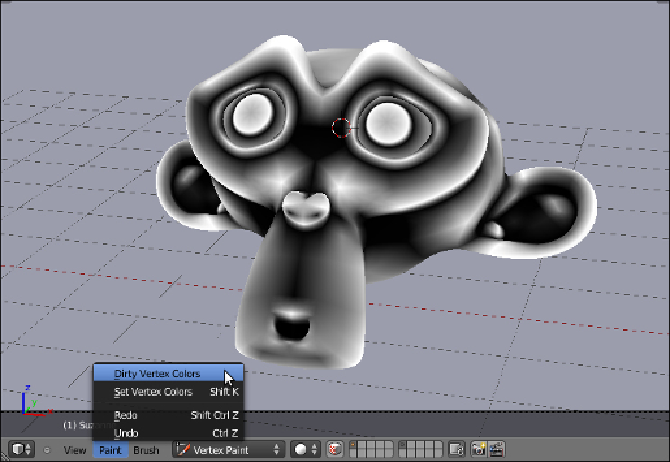Graphics Programs Reference
In-Depth Information
4. Go to the
Object Data
window below the
Properties
panel, and in the
Name
slot below the
Vertex Colors
subpanel, rename the vertex color
layer
Col_vp
.
5. Return to
Object Mode
and press
T
to get rid of the
Object Tools
panel.
In the
Properties
panel go back to the
Material
window.
How to do it...
Now let's create the material:
1. From
1301OS_04_metal.blend
|
NodeTree
, append the node group
Metal
.
2. Click on
New
in the
Material
window under the
Properties
panel or in the
Node Editor
header. Rename the material
Worn_Metal
.
3. Switch the
Diffuse
shader with a
Mix Shader
node and in the first
Shader
slot select, under
Group
, the
Metal
node group. Do the same for
the second
Shade
slot; now you have two instances of the
Metal
node
group connected to the two input sockets of the
Mix Shader
node: