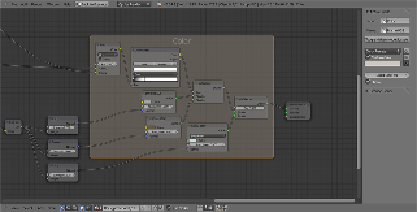Graphics Programs Reference
In-Depth Information
27. Select and press
Shift
+
D
to duplicate the
Mix Shader
node. Set its
Fac
value to
0.300
and paste the duplicate between the original one and the
Material Output
node. Add a
Glossy BSDF
shader (press
Shift
+
A
to go
to|
Shader
|
Glossy BSDF
) and connect its output to the second
Shader
input of the duplicated
Mix Shader
node.
28. Set the
Glossy
shader color to
R 0.560
,
G 0.742
,
B 0.800
and its
Rough-
ness
value to
0.400
.
29. Add a
Mix
node (press
Shift
+
A
and go to
Color
|
Mix
) and change the
Blend Type
to
Burn
. Connect the
Fac
output of the
Noise
texture of the
second bump to the
Color1
input and the
Invert
node output to the
Col-
or2
input socket.
30. Add a
ColorRamp
node (press
Shift
+
A
and go to
Convertor
|
Color-
Ramp
) and change its interpolation to
Ease
and move the white marker
three-fourth to the left. Connect the output of the
Burn
node to the
Fac
input of the
ColorRamp
node and its color output to the
Fac
input of the
first
Mix Shader
node, as shown in the following screenshot:
31. Add a
RGB to BW
node (press
Shift
+
A
and go to
Convertor
|
RGB to
BW
) and paste it between the
Bump
node and the
Multiply
one.
32. Select the
Bump
node and press
Shift
+
D
to duplicate it twice. Connect
the
RGB to BW
output to their
Height
inputs and then connect the
Normal
output of the second
Bump
node to the
Normal
input of the
second
Diffuse
shader, and the
Normal
output of the third
Bump
node
to the
Normal
input of the
Glossy
shader.
33. Decrease the
Strength
value of the first
Bump
node to
0.600
and the
Strength
value of the third
Bump
node to
0.200
. Finally, we are done!
This is what we have achieved: