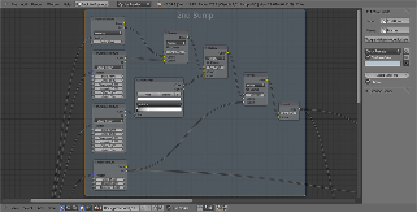Graphics Programs Reference
In-Depth Information
21. Add three
Mix
nodes (press
Shift
+
A
and go to
Color
|
Mix
, then press
Shift
+
D
) and move them above as well. Change their blend types to
Screen
,
Multiply
, and
Divide
respectively.
22. Connect the first top
Voronoi
texture's
Fac
output to the
Color1
input of
the
Screen
node and the color output of the first
Musgrave
texture to the
Color2
input of the
Screen
node, then connect its output to the
Color1
input of the
Multiply
node. Connect the color output of the
ColorRamp
node to the
Color2
input of the
Multiply
node. Connect the output of the
Multiply
node to the
Color1
input socket of the
Divide
node and the
Fac
output of the
Noise
texture to the
Color2
input of the
Divide
node.
23. Add an
Invert
node (press
Shift
+
A
and go to
Color
|
Invert
) and connect
the output of the
Divide
node to the input of the
Invert
node. Add a new
Frame
and parent all these new nodes to the
Frame
. Rename it as
2nd
Bump
.
24. Finally, add a
Mix
node (press
Shift
+
A
and go to
Color
|
Mix
) and drag
it to be pasted just before the
Bump
node. Change its
Blend Type
to
Multiply
and increase the
Fac
value to
1.000
. Connect the output of the
Invert
node to the
Color1
input socket of this
Mix
node.
25. Now select the
Diffuse
shader and press
Shift
+
D
to duplicate it. Then,
add a
Mix Shader
node (press
Shift
+
A
and go to
Shader
|
Mix Shader
)
and paste it between the first
Diffuse
shader and the
Material Output
node. Connect the second
Diffuse
shader to the empty
Shader
input
socket of the
Mix Shader
node.
26. Change the color of the first
Diffuse
shader to
R 0.365
,
G 0.379
,
B 0.400
,
set the
Roughness
value to
1.000
. Change the color of the second
Dif-
fuse
shader to
R 0.130
,
G 0.092
,
B 0.075
and set the
Roughness
value
to
1.000
.