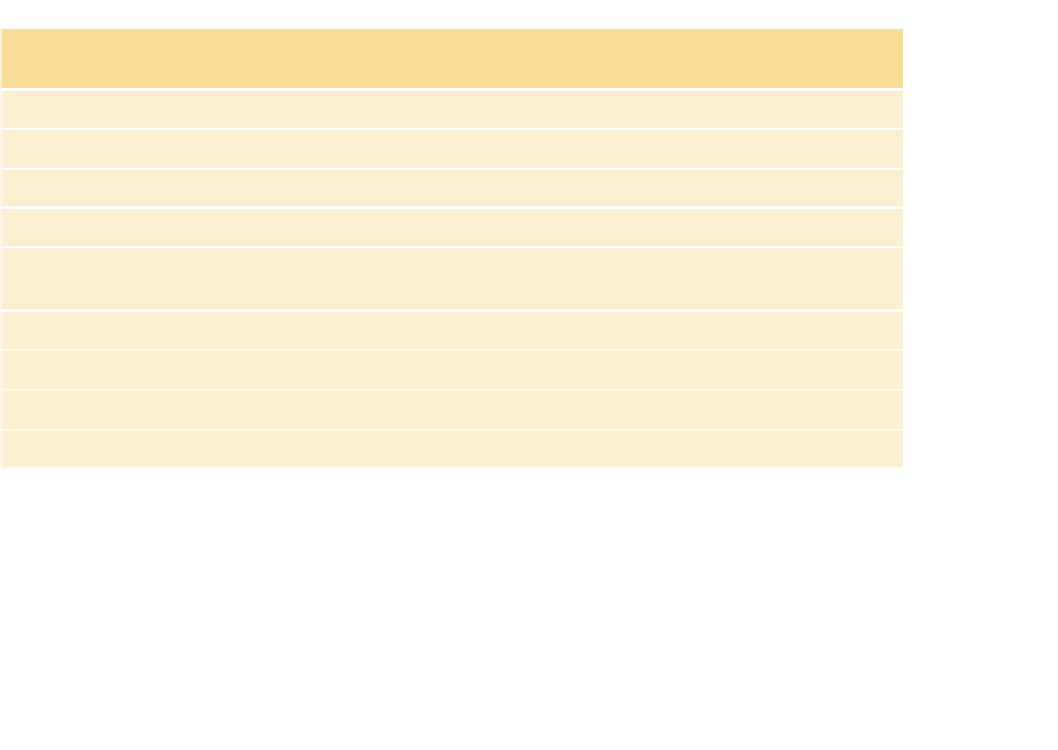HTML and CSS Reference
In-Depth Information
will be used; otherwise, setting
bold
will have no effect, and you should set
it to
normal
instead or not include it.
A
font-style
declaration to specify usage of an italic version of the font if
it's available. If the font file you are pointing to contains an italic version, it
will be used; otherwise, setting
italic
will have no effect, and you should
set it to
normal
instead or not include it.
Of course, nothing is ever this simple in web design. Those dastardly browser
vendors haven't been able to agree on a single font file format to support until
recently, and you also need to think about older browsers, which use older font
formats.
Table 3.1
gives you an idea what current font format support looks like
across browsers.
TAB LE 3.1
Browser Support Matrix for Font Formats
BROWSER/
FONT FORMAT
SUPPORT @
FONT-FACE
TRUETYPE
(.TTF)
OPENTYPE
(.OTF)
EMBEDDED
OPENTYPE (.EOT)
SVG
WEB OPEN FONT
FORMAT (.WOFF)
Opera
Since 10
Ye s
Ye s
No
Ye s
Ye s
Firefox
Since 3.5
Ye s
Ye s
No
No
Ye s
Safari
Since 3.1
Ye s
Ye s
No
Ye s
Ye s
Chrome
Since 4
Ye s
Ye s
No
Ye s
Ye s
Internet
Explorer
.eot since 4,
.woff since 9
No
No
Ye s
No
Ye s
iOS
SVG up to 4.1
Ye s
Ye s
No
Ye s
Ye s
Android
Since 2.2
Ye s
Ye s
No
Ye s
No
Chrome Mobile
Since beta
Ye s
Ye s
No
Ye s
Ye s
Opera Mobile
Since beta
Ye s
Ye s
No
Ye s
Ye s
Fortunately, all browser vendors have now agreed on supporting the new W3C
WOFF standard (
www.w3.org/TR/WOFF),
which is a container/compression format
for OpenType and TrueType fonts that can also contain licensing information and
suchlike. It is a winner all around, resulting in smaller file sizes and happier font
foundries. It has been supported for ages in Firefox and Chrome, Safari since ver-
sion 5.1, Opera since version 11, and Internet Explorer (IE) since version 9.