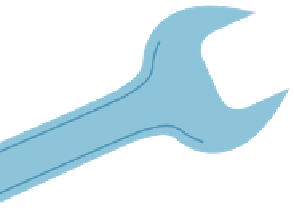HTML and CSS Reference
In-Depth Information
<HGROUP>
<hgroup>
has been created with one specific purpose—to allow you to put two (or
more) headings right next to one another and have them count as only one heading
for the purposes of the document structure/hierarchy (the group will be counted
as a single heading of the same rank as the highest-ranked heading in the group).
This is especially useful in a situation in which you want to mark up a heading
with a subtitle or strapline above or below it, because you can now do so without
breaking the document structure:
<hgroup>
<h1>Cats and dogs</h1>
<h2>Your local store for pets and pet supplies</h2>
</hgroup>
NOTE:
Heading levels in HTML5 are determined not by the number after the h (
<h1>
,
<h2>
,
etc.) but by their level of nesting inside so-called sectioning elements, worked out by the
HTML5 outline algorithm. For more information about HTML5 sectioning and out-
lines, read Mozilla's excellent article “Sections and Outlines of an HTML5 Document”
(https://developer.mozilla.org/en/Sections_and_Outlines_of_an_HTML5_document).
<FIGURE> AND <FIGCAPTION>
Another type of content you've previously had no decent, consistent way of mark-
ing up is figures with related captions. Prior to HTML5, you'd tend to do something
similar to this:
<div id=”figure”>
g ” s s a e g
p
important content”></p>
<p id=”caption”>This is a very important picture.</p>
</div>