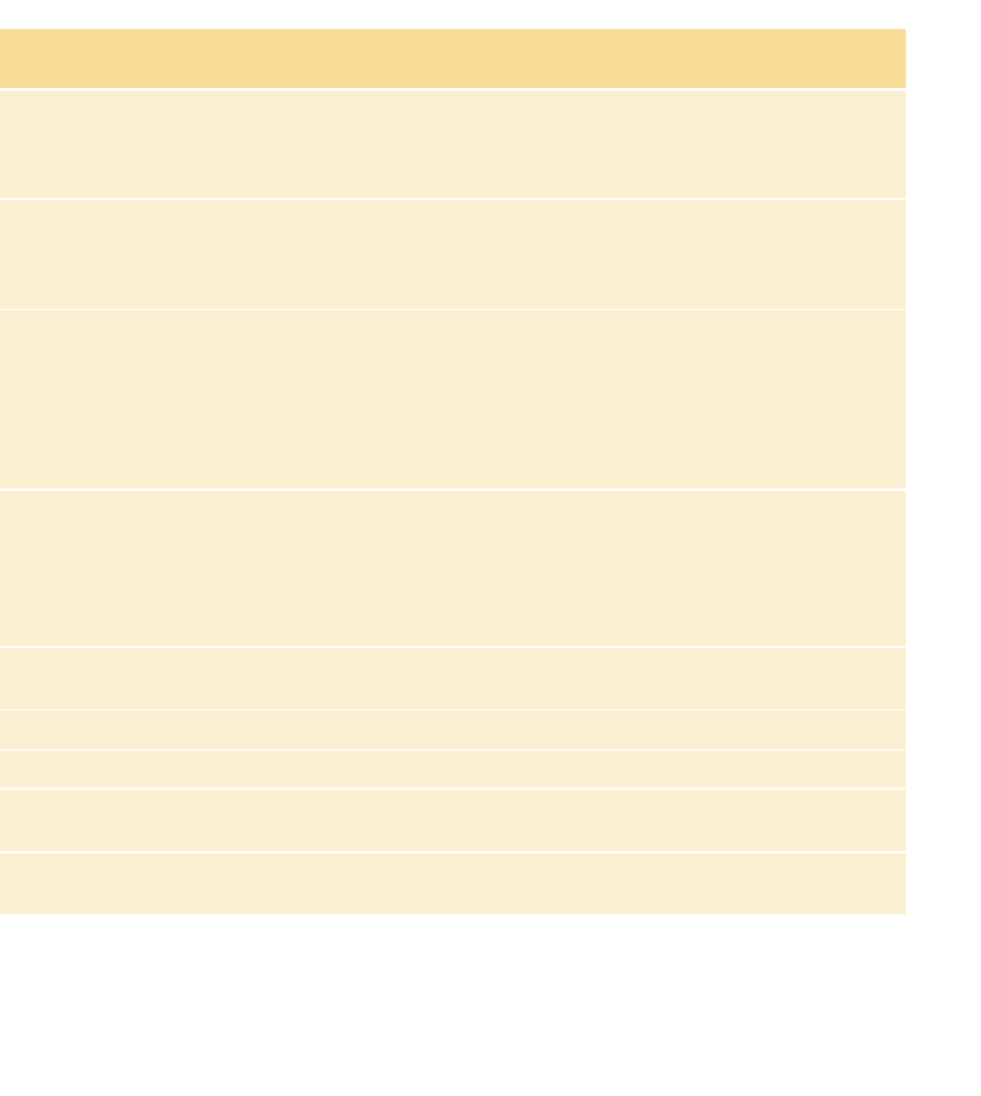HTML and CSS Reference
In-Depth Information
TAB LE 1.3
CSS Selectors Reference
(continued)
SELECTOR
EXAMPLE
DESCRIPTION
BROWSER
SUPPORT
Descendant
Selects the element on the right only if it is nested
somewhere inside the element(s) to the left. You
can chain more than two together—for example,
nav li a.
All.
nav a
Child
body>header
Selects the element on the right only if it is a
direct child of the element(s) to the left. You can
chain more than two together—for example,
body>header>p.
Not IE6 or
earlier.
Adjacent sibling
Selects the element on the right only if it comes
immediately after the element on the left in the
source order, and they are siblings at the same
nesting level. It's perfect if, for example, you set
paragraphs to have an indent on the first line but
want to remove that indent for the first line after
each heading.
Not IE6 or
earlier.
h1 + p
General sibling
h1 ~ img
Selects the element on the right only if it is a sib-
ling (at the same nesting level) as the element on
the left. It's great for setting that indent mentioned
previously on each paragraph after a heading or
giving a special styling only to images inside an
article at the same level as a heading.
Not IE6 or
earlier.
UI element
pseudo-classes
Styles the default state of a link.
All.
a:link
a:visited
Styles links when they've already been visited.
All.
Styles elements when they're hovered over.
All.
img:hover
input:focus
Styles elements when they're given focus (e.g., with
the keyboard).
All.
Styles links while they are being activated (e.g., by
being clicked on).
All.
a:active
continues on next page