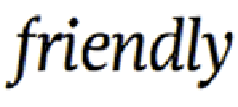HTML and CSS Reference
In-Depth Information
FIGURE 3.17
Words rendered
without ligatures (left) and
with (right).
Figure 3.17
shows further examples. You can also see them at
http://people
One detail to note is that the point of the
text-rendering
property is not just
to control ligatures, but to dictate how special font features are rendered in the
interests of legibility versus speed and geometric precision. The intended values
for
text-rendering
include:
optimizeLegibility
. Legibility is favored over speed and geometric preci-
sion. Generally, ligatures and other font hints will be turned on.
optimizeSpeed
. Speed is favored most. Generally, ligatures and other font
hints will be turned off. This has no effect in Firefox due to it using ligatures
automatically.
geometricPrecision
. Geometric precision will be favored most. Ligatures
and other font hints will be turned on, depending on what produces the
best shape forms.
auto
. The browser makes the rendering decision, depending on the current
rendering context (e.g., What device am I on? What processing power do
I have available?).