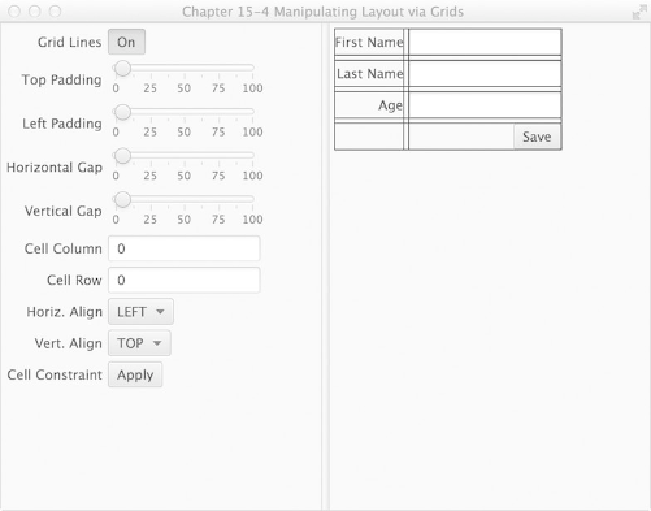Java Reference
In-Depth Information
add(cellApplyButton, 1, 9);
}
}
trol panel on the left and the target form on the right.
Figure 15-7
.
Manipulating layout via grids
How It Works
The form designer application allows the users to adjust properties dynamically using
the
GridPane
property control panel to the left. While adjusting properties from the
left control panel, the target form on the right side will be manipulated dynamically.
When creating a simple form designer application, you will be binding controls to vari-