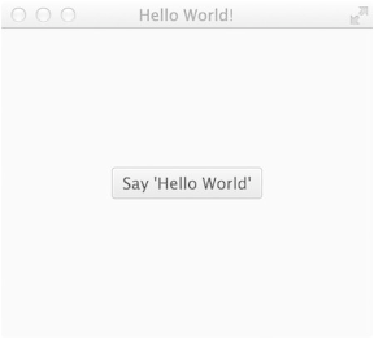Java Reference
In-Depth Information
Figure 14-1
.
JavaFX Hello World launched from the NetBeans IDE
Solution 2
Use your favorite editor to code your JavaFX Hello World application. Once the Java
file is created, you will use the command-line prompt to compile and run your JavaFX
application. Following are the steps to create a JavaFX Hello World application to be
compiled and run on the command-line prompt.
CREATING A JAVAFX HELLO WORLD APPLICATION IN
A TEXT EDITOR
To quickly get started:
1.
Copy and paste the following code into your favorite editor and
save the file as
HelloWorldMain.java
.
The following source code is a JavaFX Hello World applic-
ation:
package
org.java8recipes.chapter14.recipe14_01;