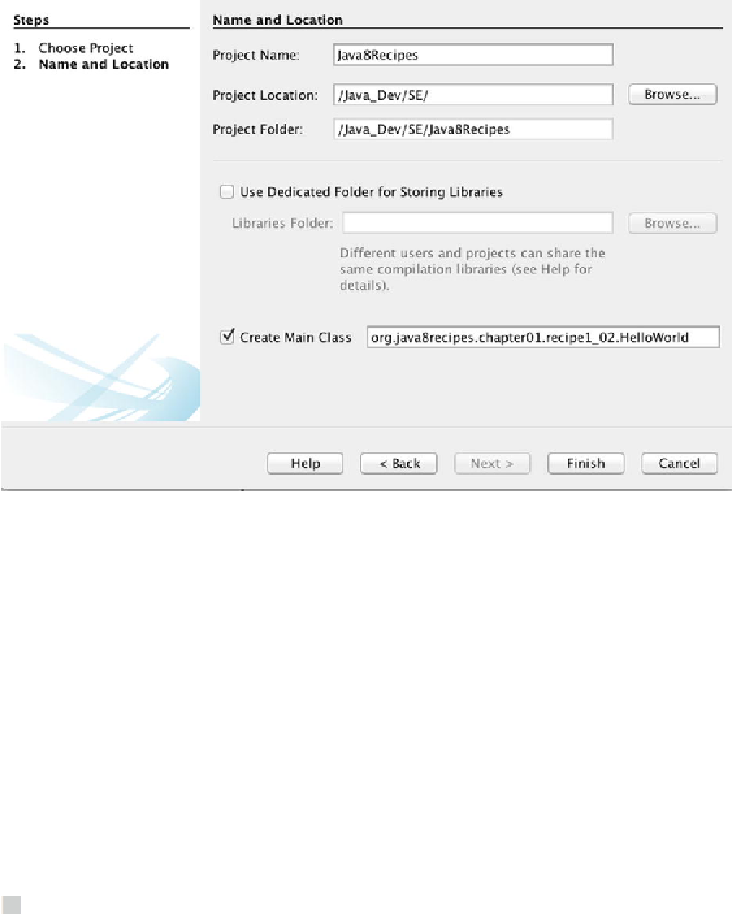Java Reference
In-Depth Information
Figure 1-4
.
Naming the project
Give your project a name. For the project related to this topic, use the name
Java8Recipes
. Enter that name into the Project Name text box at the top of the dia-
log in
Figure 1-4
.
Then specify the name of your main class in the Create Main Class text box. Give
the following name:
org.java8recipes.chapter01.recipe1_02.HelloWorld
Be sure to that you've entered the project name and class name just as we provide
them here, because the code to follow depends upon your doing so. Make sure the Pro-
ject Name text box specifies
Java8Recipes
. Make sure the Create Main Class text
box specifies
org.java8recipes.chapter01.recipe1_02.HelloWorld
.
Tip
Pay attention to case, Java is case-sensitive.