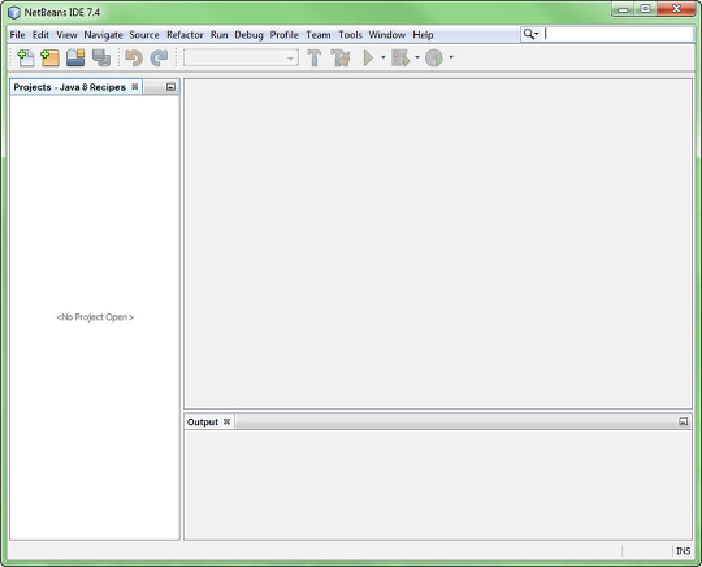Java Reference
In-Depth Information
Begin by opening the NetBeans IDE. You should see a workspace resembling the one
in
Figure 1-2
. You may see some projects in the left-hand pane if you've already been
working on projects within the IDE.
Figure 1-2
.
Opening the NetBeans IDE
Go to the File menu and select New Project. You'll see the dialog in
Figure 1-3
.
Choose the Java category, and then Java Application. Click Next to advance to the dia-
log shown in
Figure 1-4
.