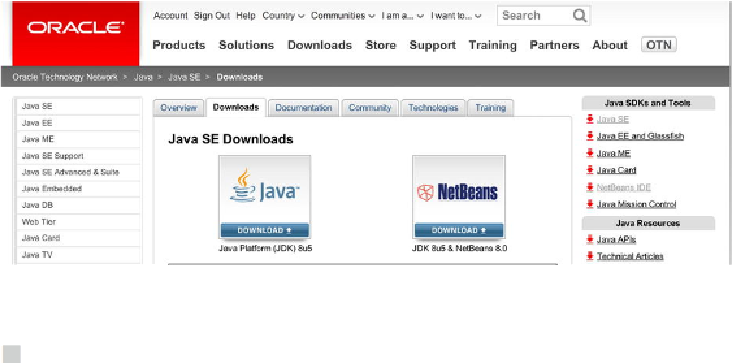Java Reference
In-Depth Information
Install Java Development Kit 8 (JDK). That gives you the language and a compiler.
Then install the NetBeans IDE to provide a more productive working environment.
Java Standard Edition (Java SE) is sufficient for most recipes in this topic. To
download the release, visit the following page on the Oracle Technology Network
(OTN):
Figure 1-1
shows the Downloads tab, and you can see the Java Platform download
link and image prominently on the page. Next to that link is an image for the NetBeans
IDE, which provides the option of downloading the JDK and NetBeans together.
Choose the option that you prefer, download the release for your platform, and run the
setup wizard to install.
Figure 1-1
.
Java SE Downloads page on the Oracle Technology Network
Note
If you chose to only install the Java Platform (JDK) and not NetBeans, you can
download NetBeans at a later time by visiting
netbeans.org
.
How It Works
The name
Java™
is a trademark owned by Oracle Corporation. The language itself is
open source, and its evolution is controlled by a process known as the
Java Community