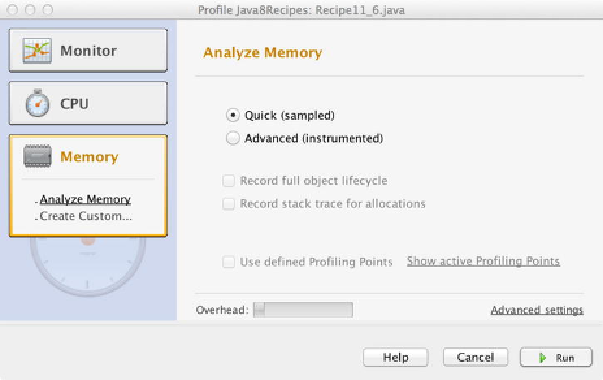Java Reference
In-Depth Information
The Profiler dialog (
Figure 11-1
)
will open, allowing you to select and configure
options. In this solution, simply select the Run button to perform the profiling with the
default settings.
Figure 11-1
.
NetBeans Profiler
Once the profiler begins, it will run until you stop it using the Stop button on the
Controls panel. The generated output should resemble something like that shown in